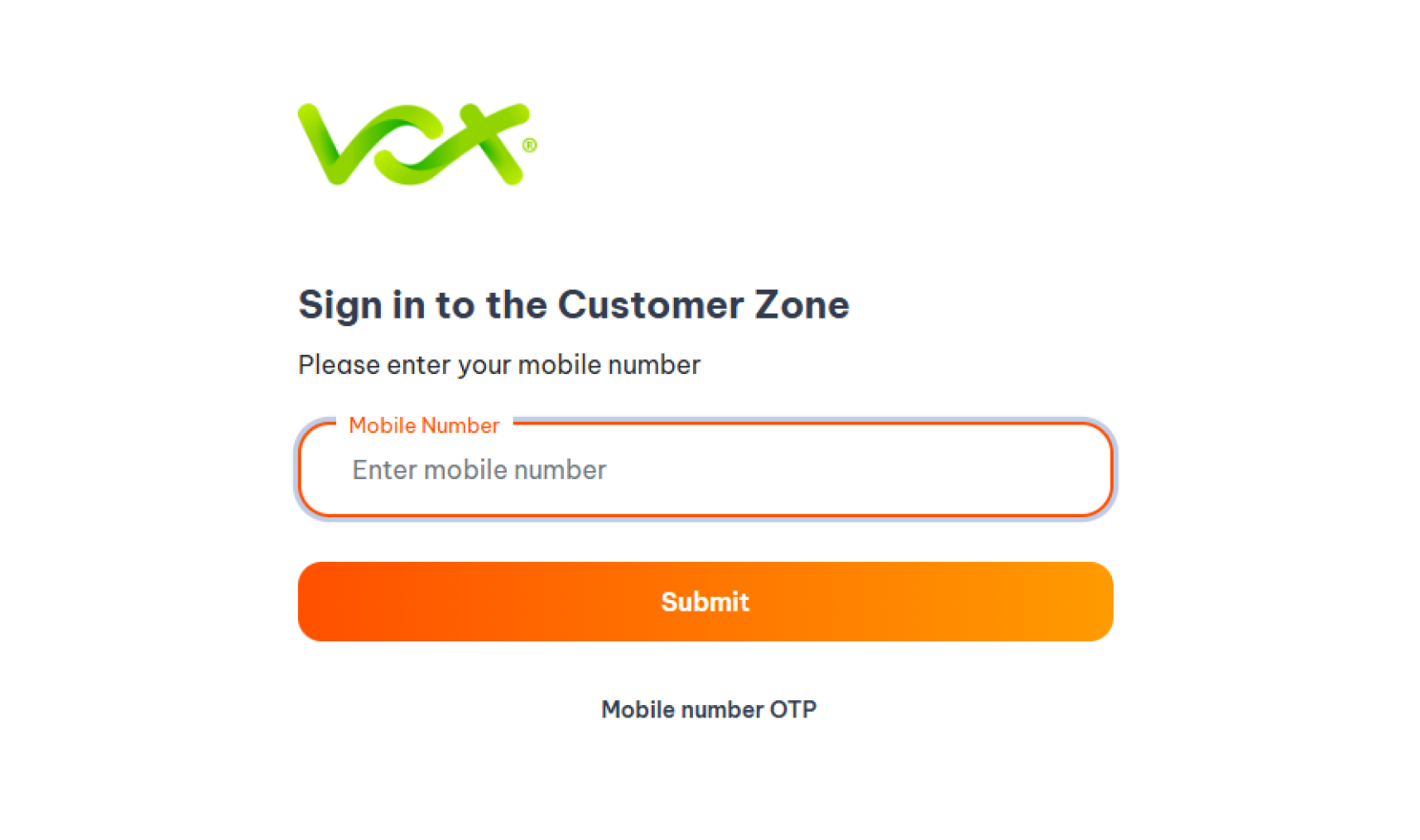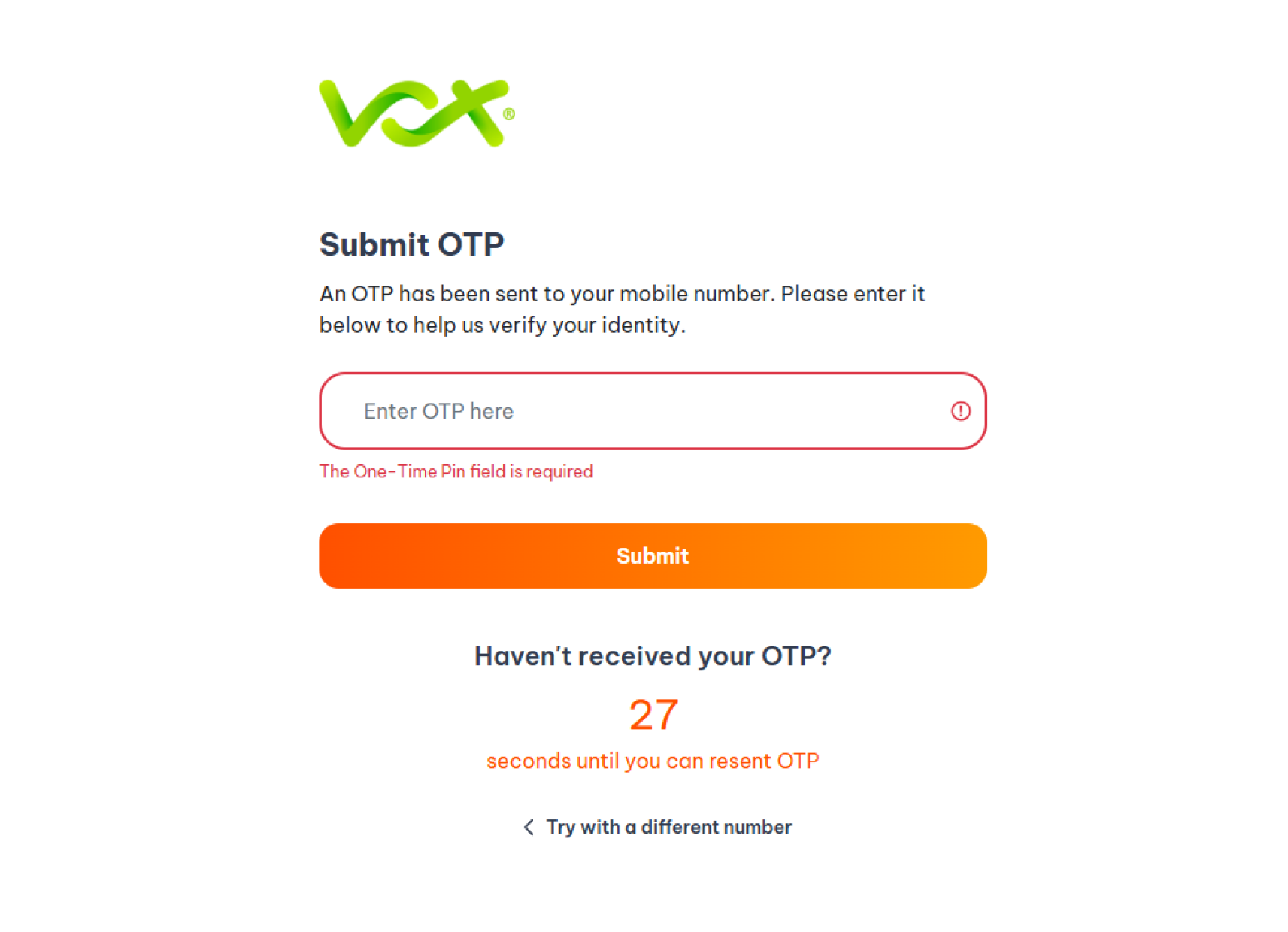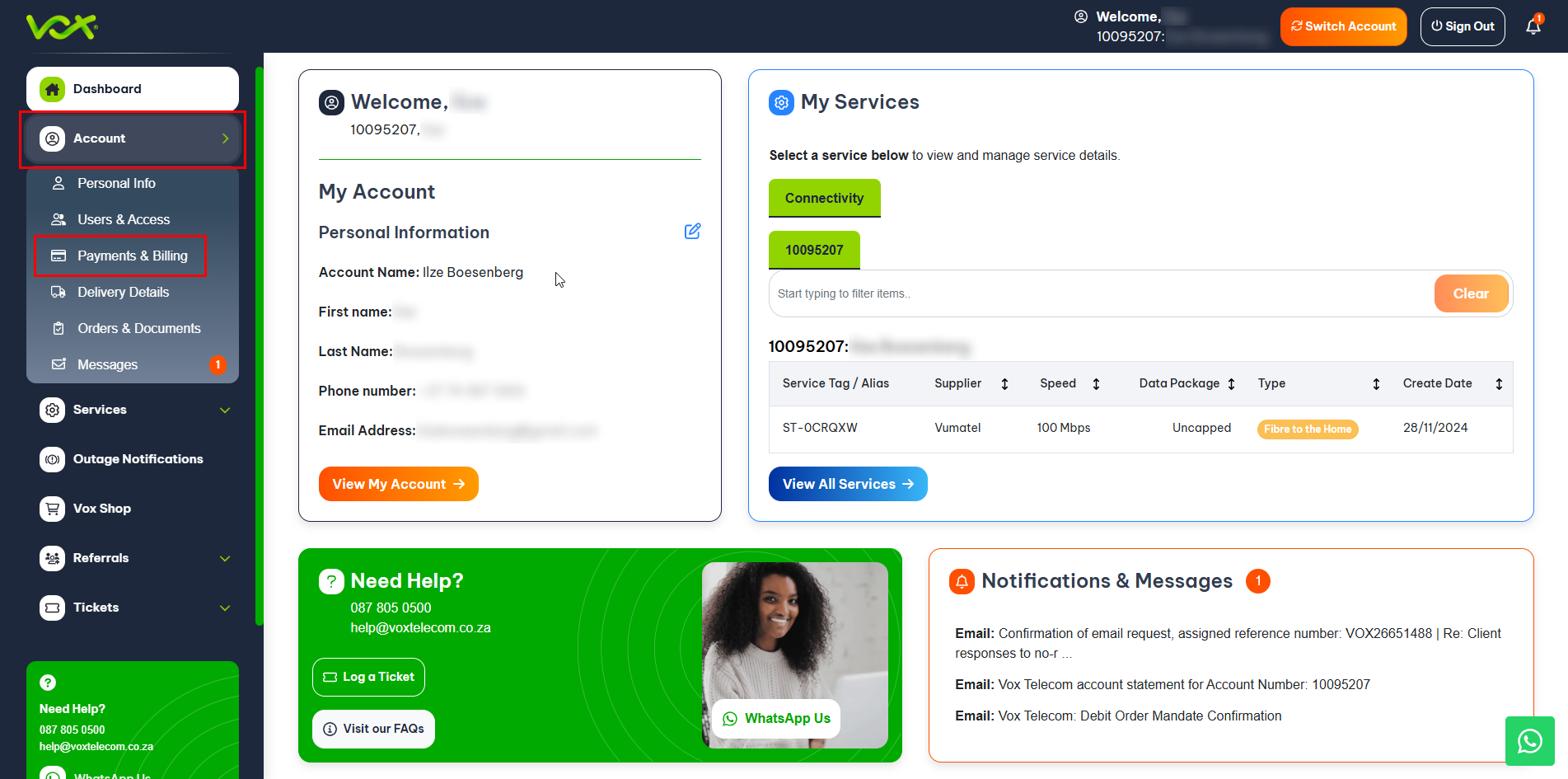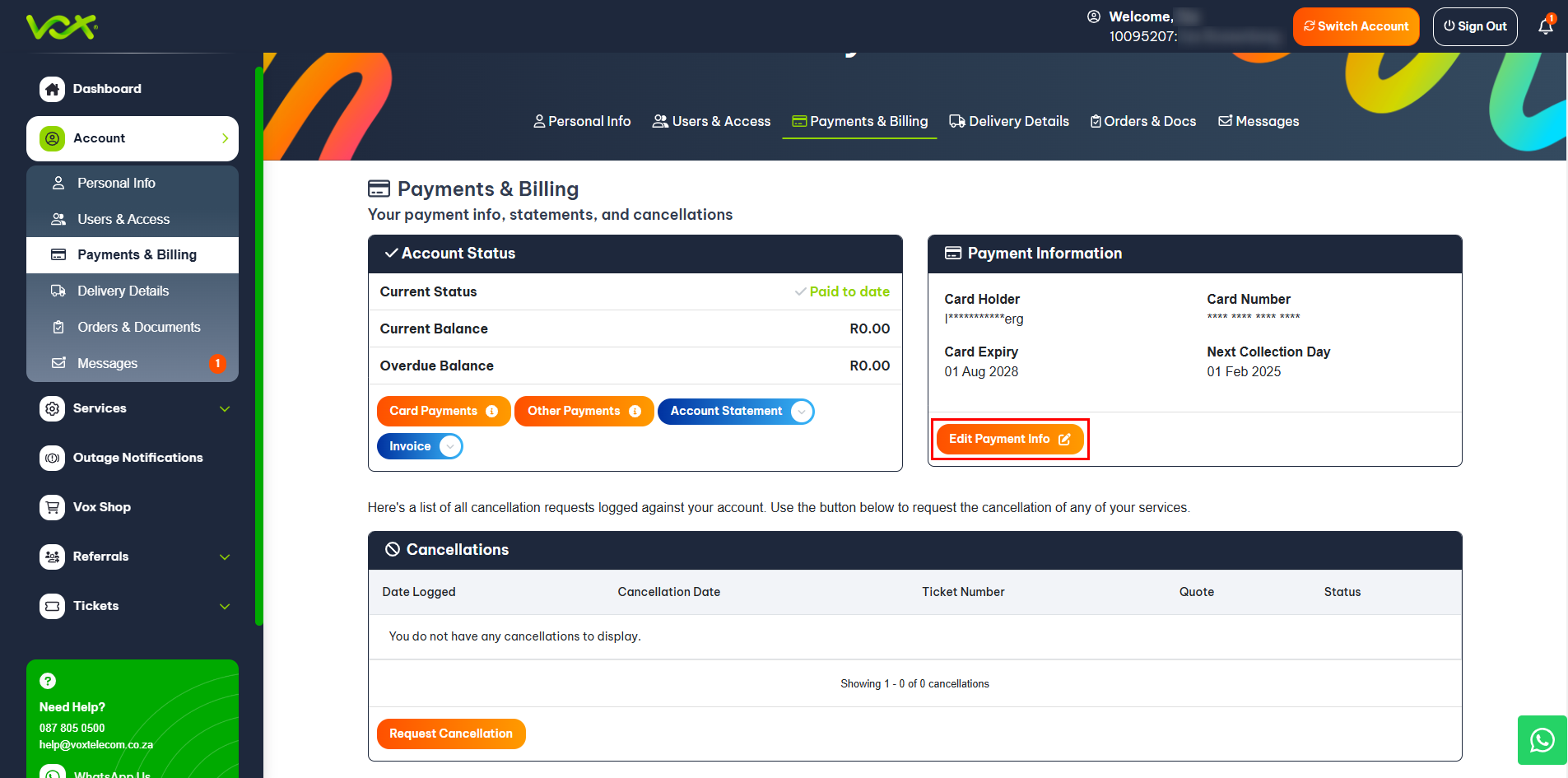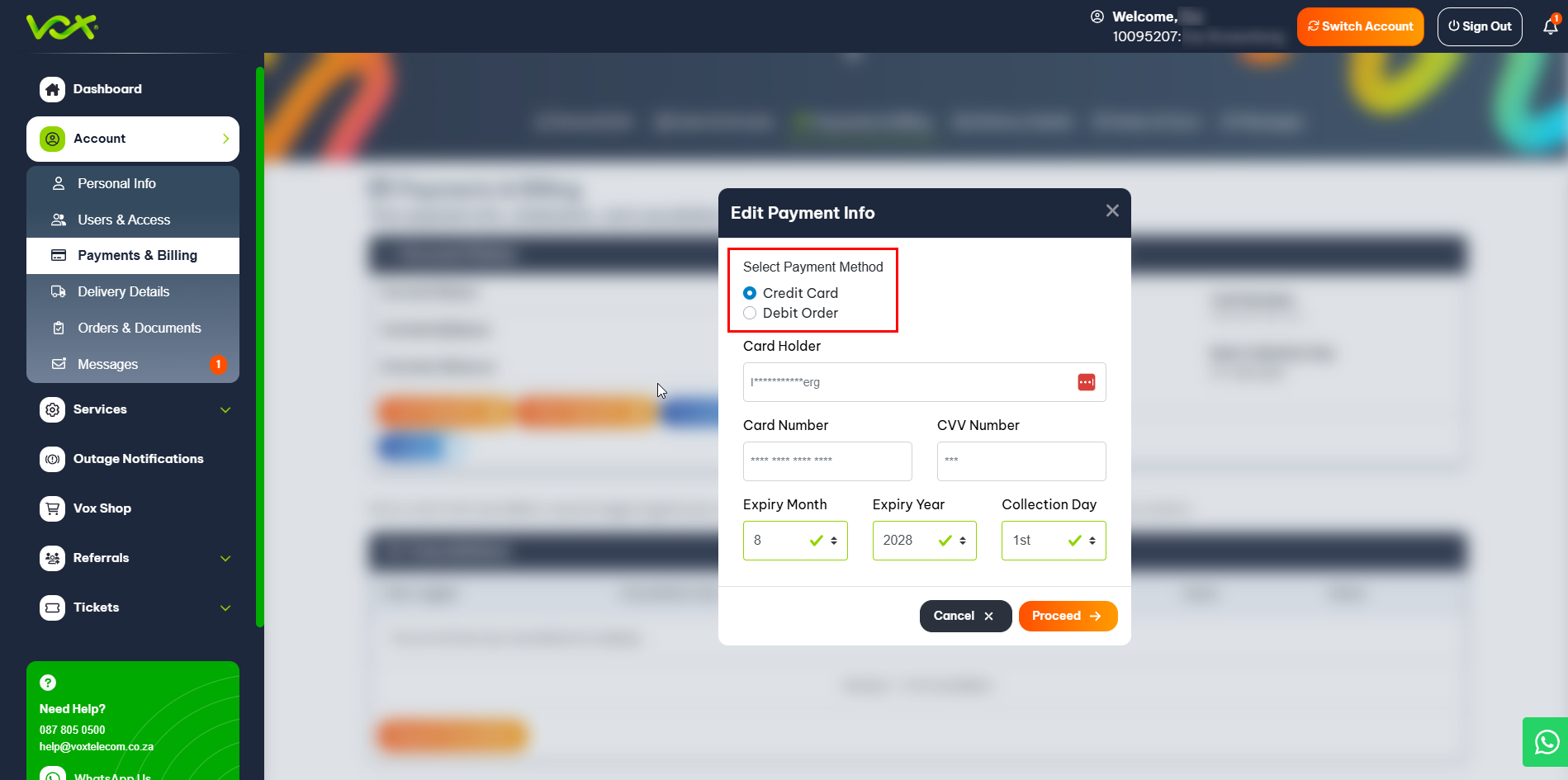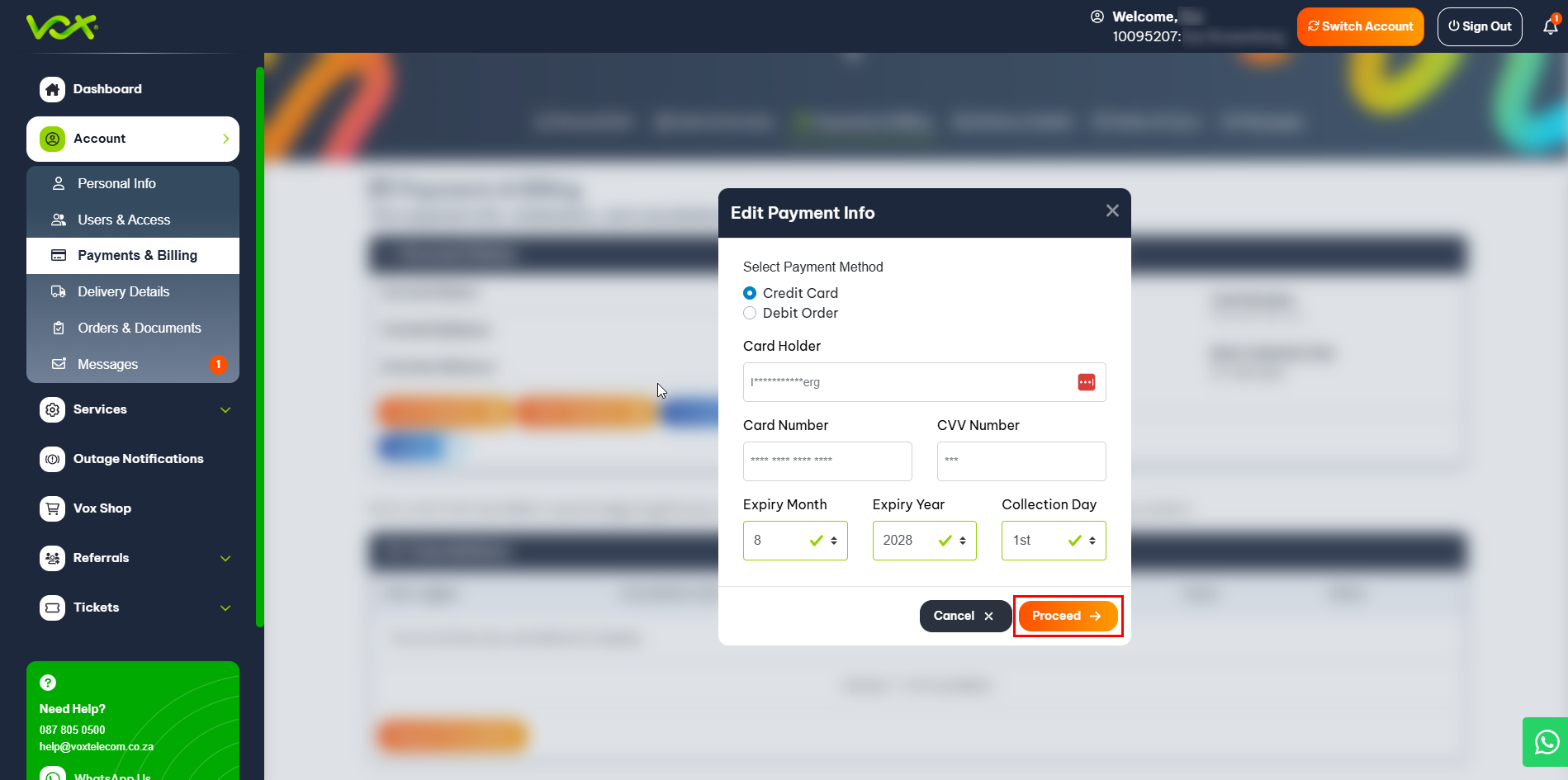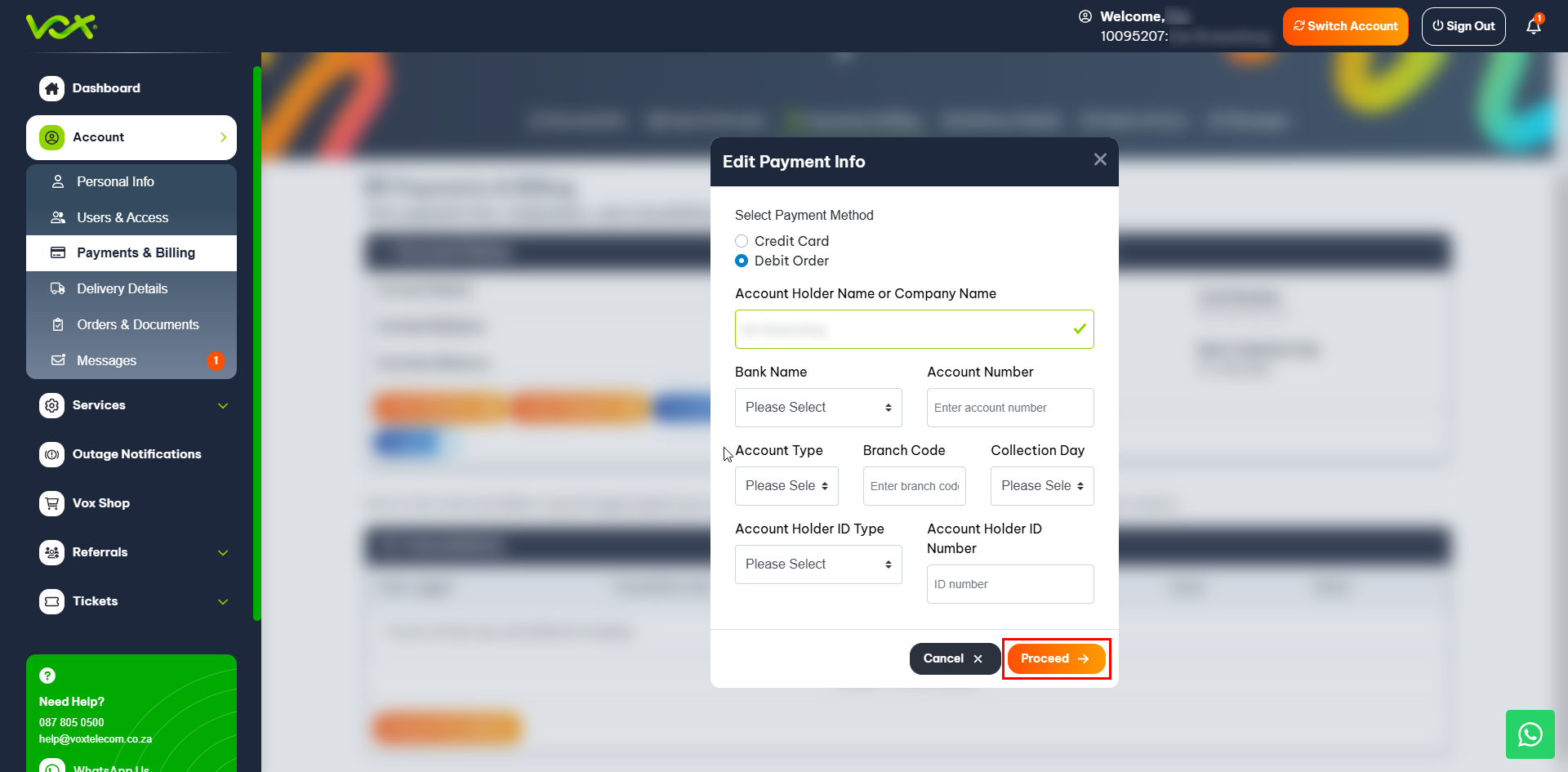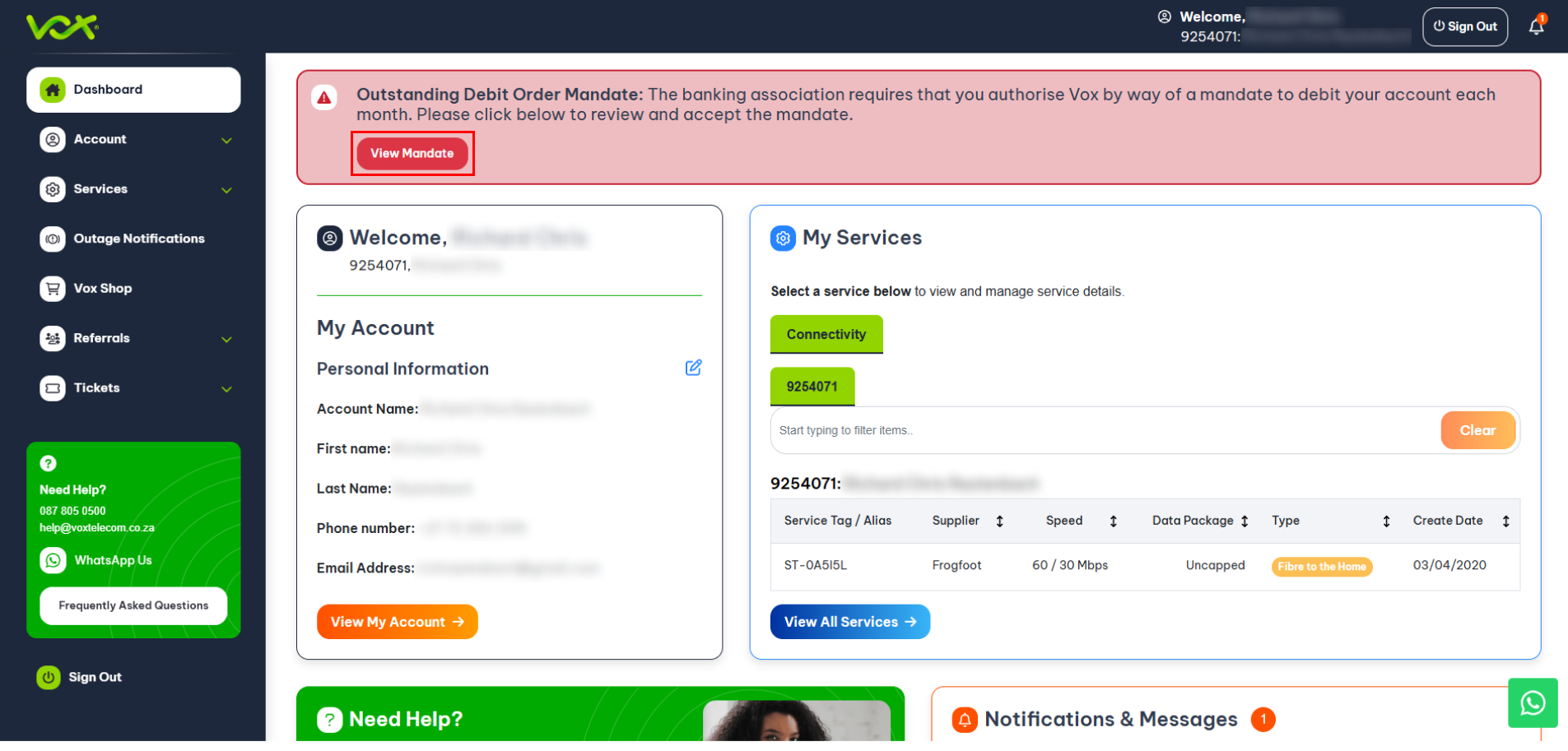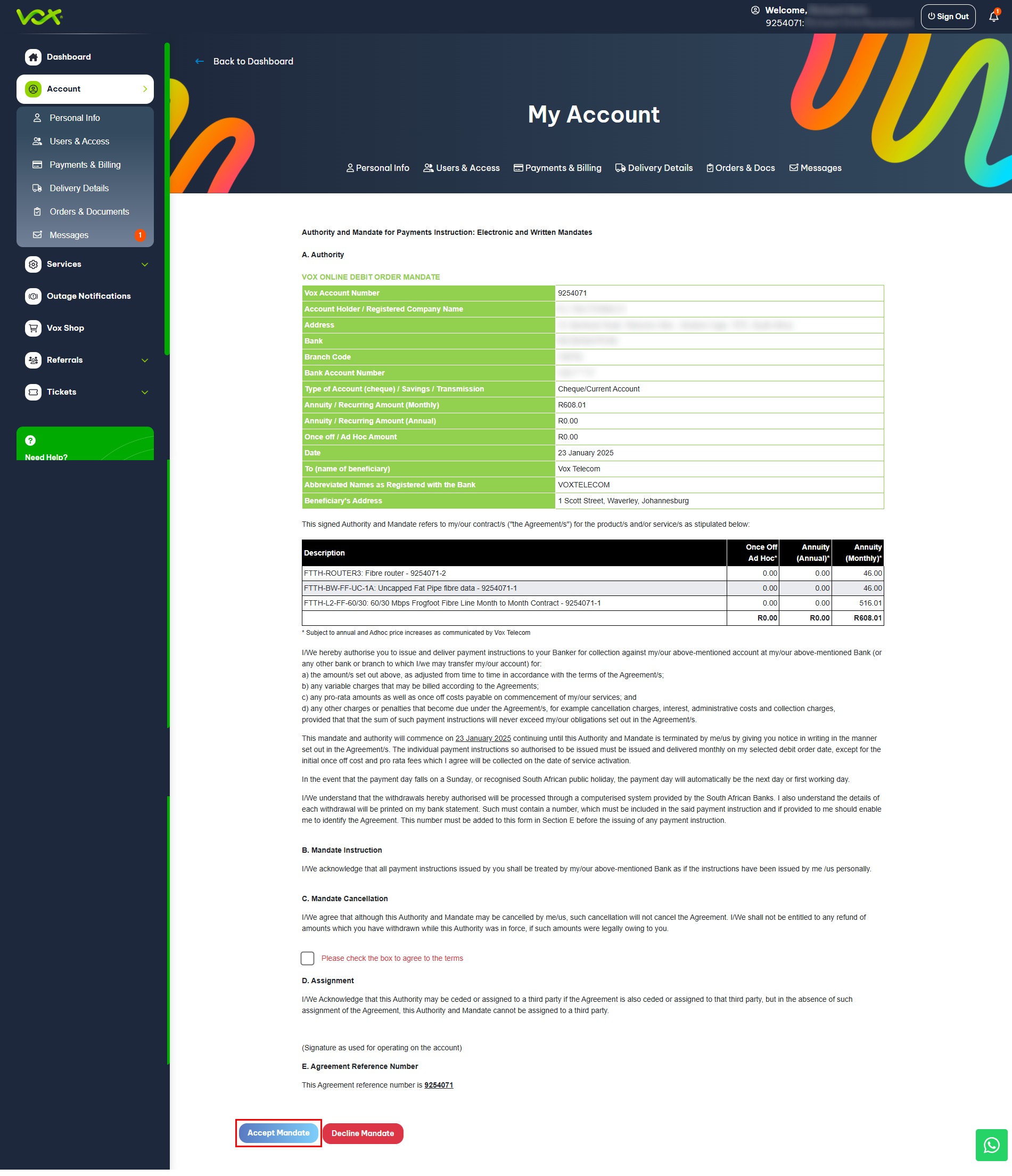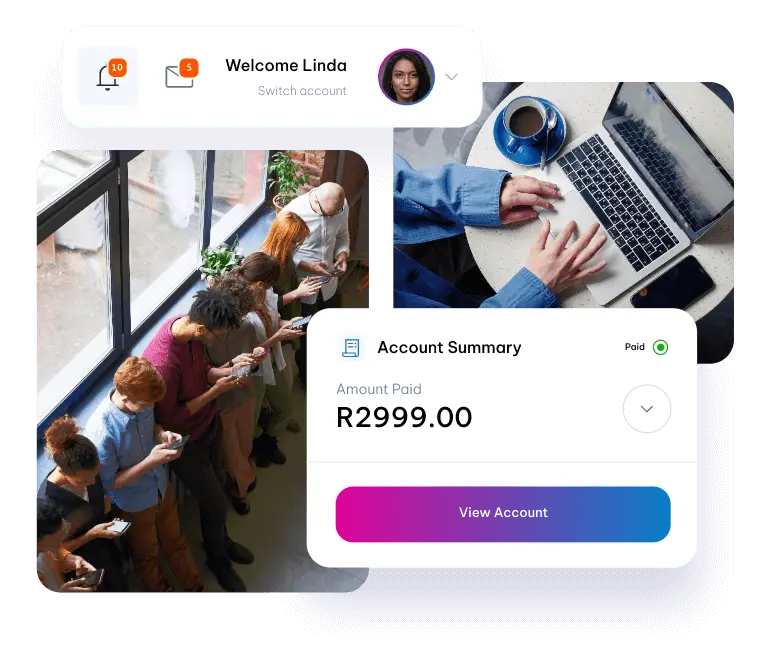You can sign up for a debit order on the Customer Zone.
Debit order payments are processed on the 1st or the 26th of every month, depending on your selected date.
Note:
Your banking information used for Vox debit orders must be verified. This is an additional security measure taken to protect your bank account from unauthorised use.
Once your services are activated, you will be required to accept the debit order mandate to complete the debit order process.
Debit Order Mandate
You will receive an email containing the mandate and can authorise the debit order by clicking ‘Accept’.
Alternatively, you can go to the Customer Zone.