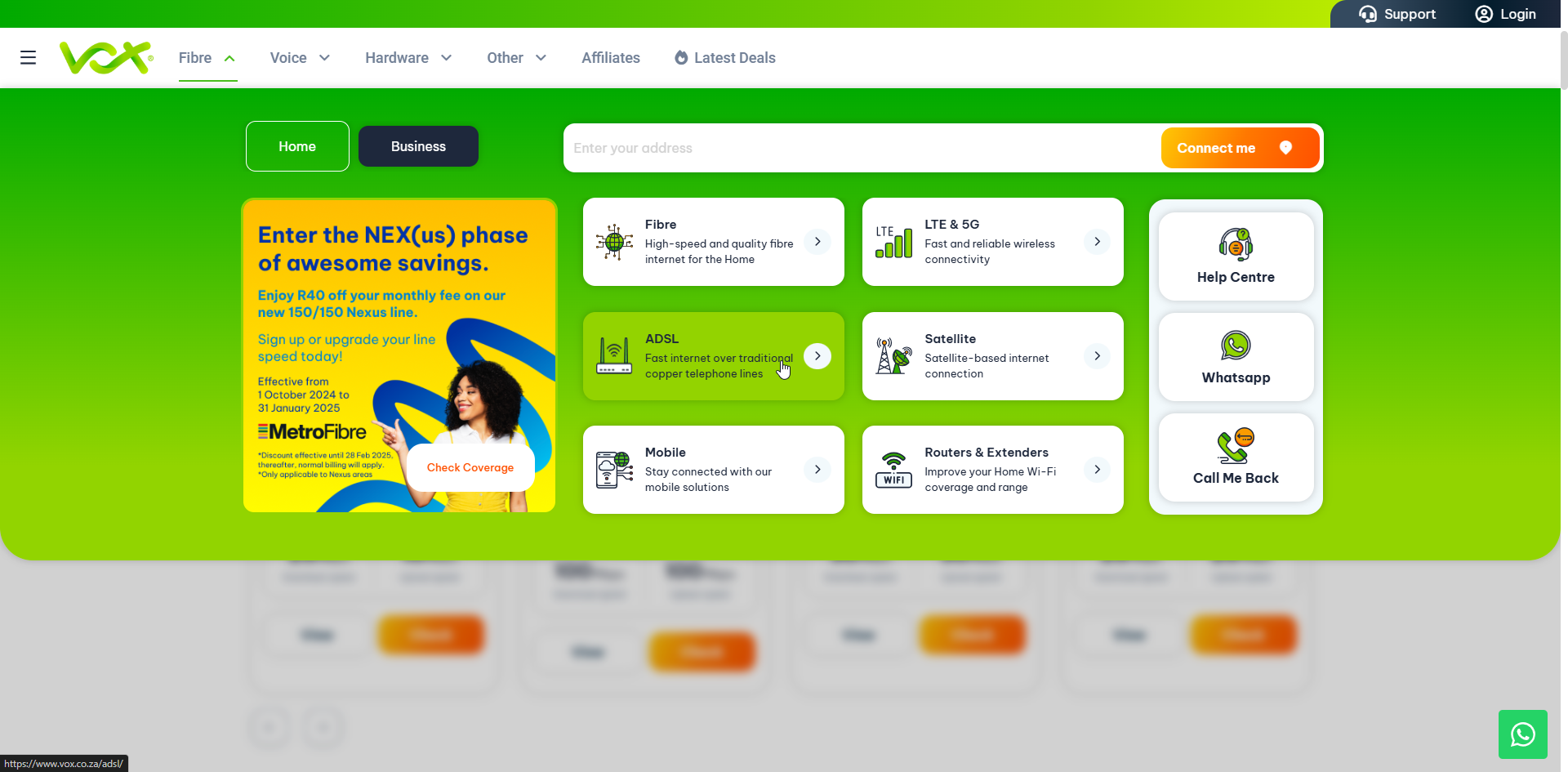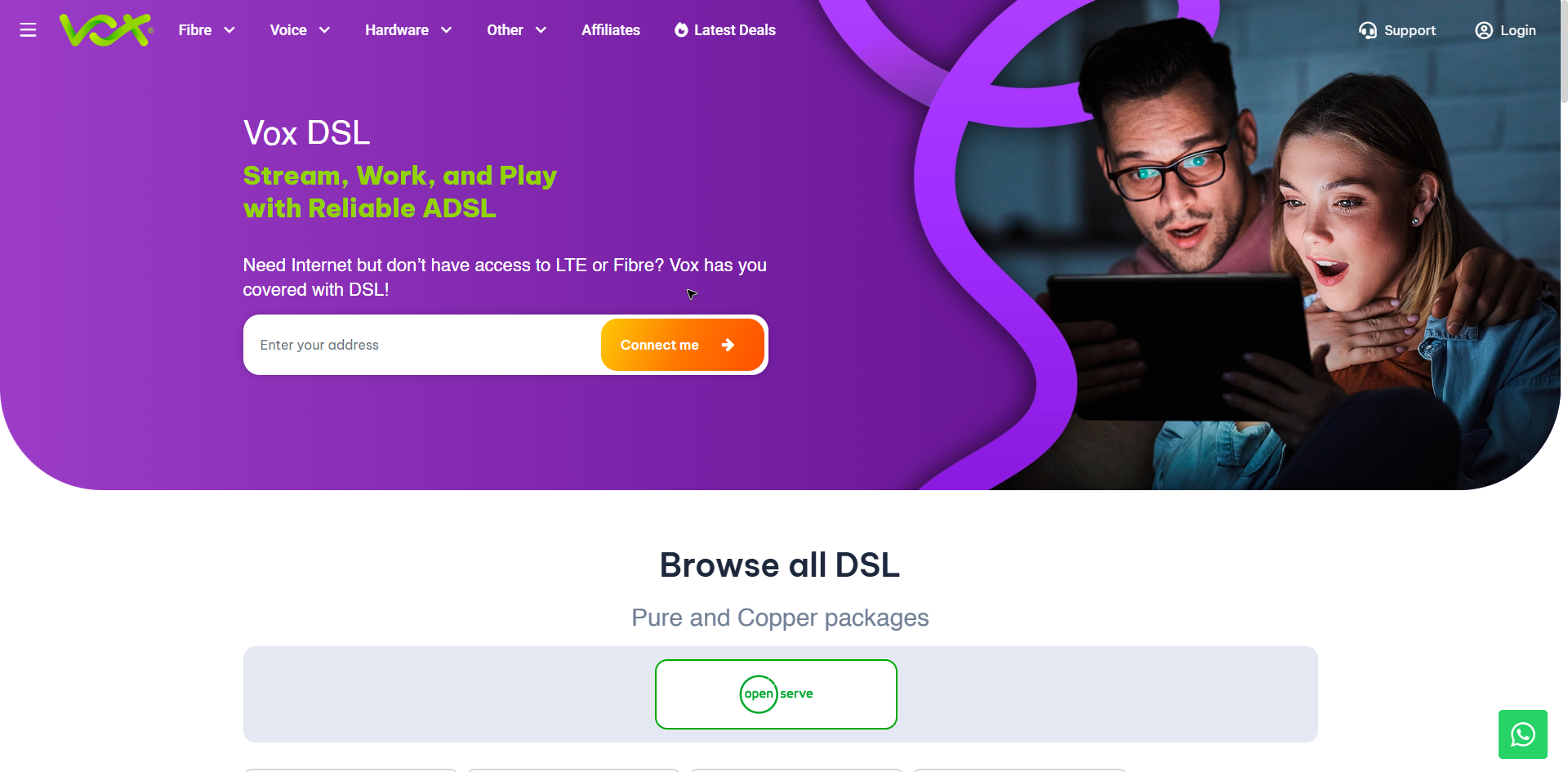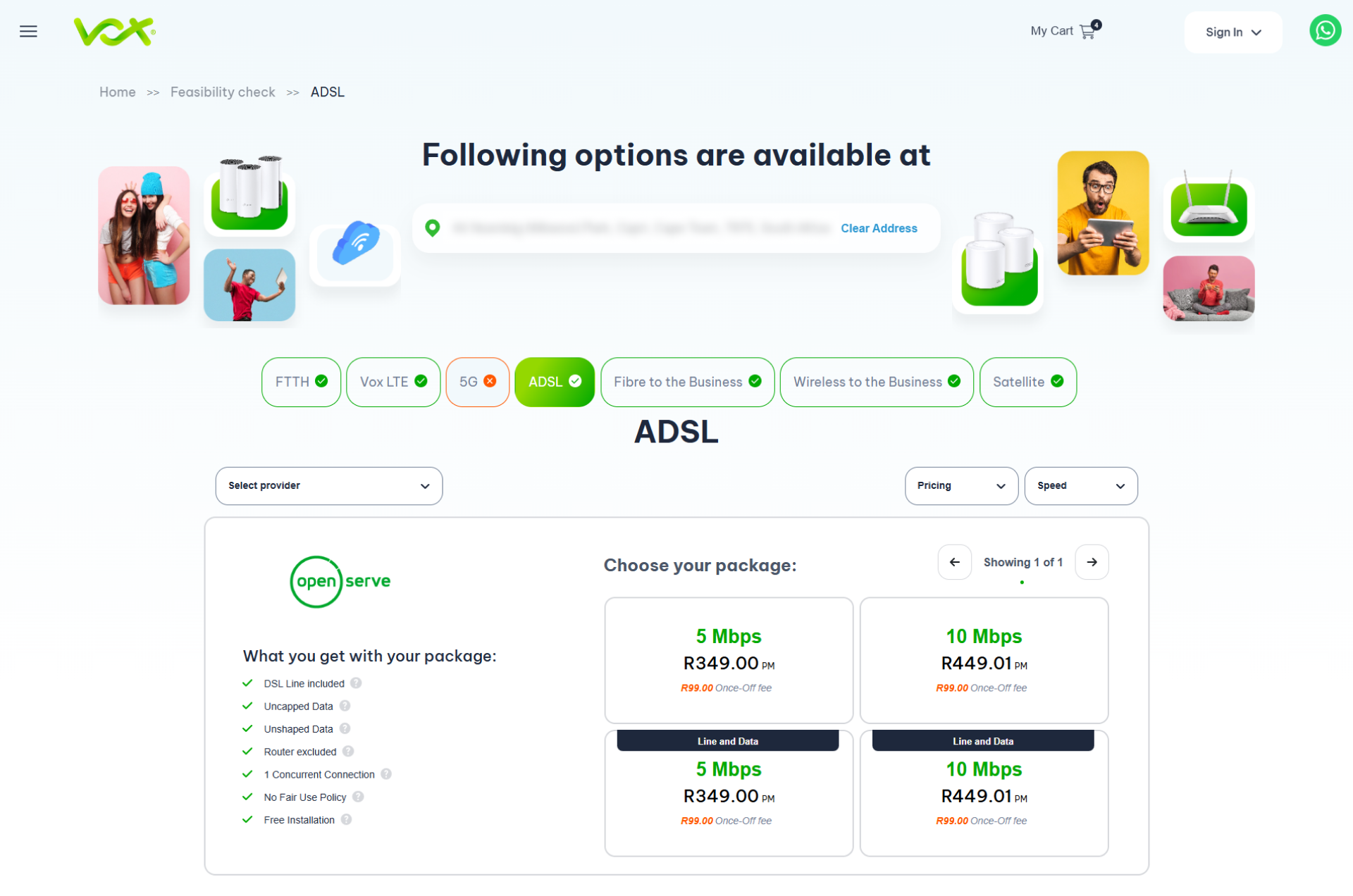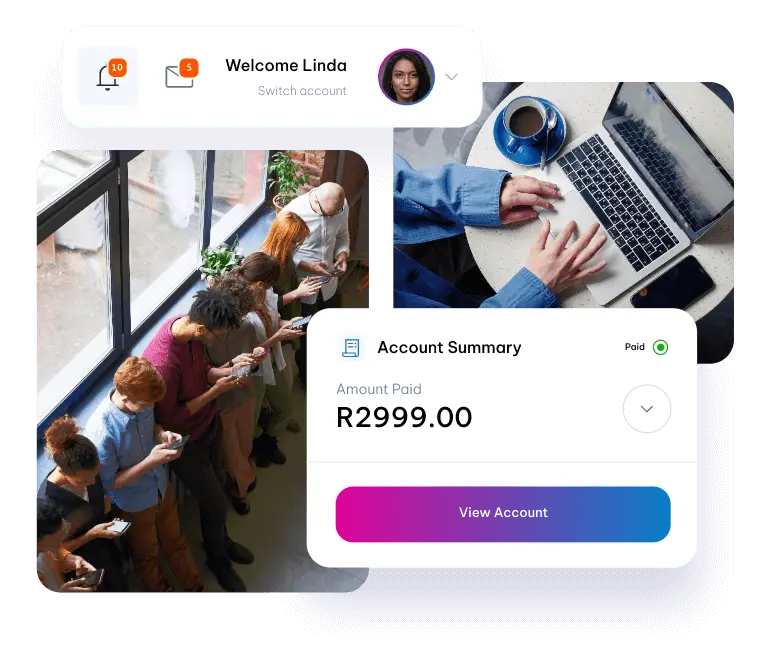Here is how to check if ADSL is available at your house
You can use our coverage map to check if ADSL is available in your area. Simply enter your address and we’ll show you which ADSL speeds are available:
What if the ADSL speed I want is not available?
Not all ADSL speeds are available in a specific area, due to Openserve’s network capacity. The coverage map will display the ADSL speed that is available in your area. If a speed you require such as a 40Mbps is not displayed, this means it is not available for purchase.