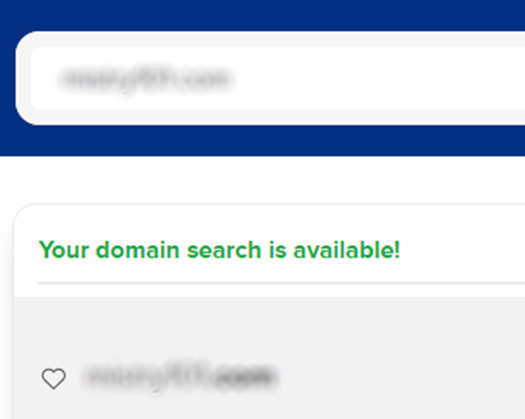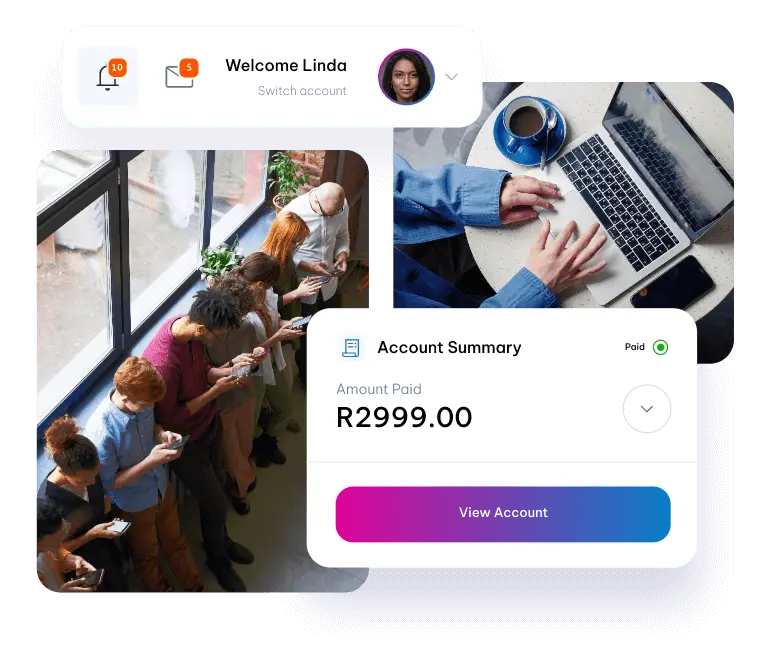Checking if a domain name is available or already taken
1. Choose a Domain Registrar
First, go to the Who.Is website where you can perform domain availability checks.
2. Visit the Registrar's Website
Go to the website of your chosen domain registrar.
3. Search for the Domain
Look for a search bar or a domain search feature on the registrar’s homepage or domain registration section.
4. Enter the Domain Name
Type the desired domain name into the search bar without any spaces or special characters. Include the domain extension you want, such as ‘.com’, ‘.net’, ‘.org’, etc.
5. Initiate the Search
Click on the Search button or press Enter to initiate the domain availability check.
6. Review the Results
The registrar will display the results of the domain search. It will either show that the domain is available for registration or indicate that the domain is already taken.
7. Consider Alternatives
If your desired domain name is taken, the registrar may suggest alternative domain name options that are still available. You can review these alternatives and see if any of them meet your requirements.
8. Try Different Extensions
If the domain name you want is taken with one extension, you can try checking if it’s available with a different extension (eg ‘.net’ instead of ‘.com’).
9. Premium Domains
Some registrars may offer premium domain names that are already registered but are available for purchase at a higher price. These premium domains might have more desirable keywords or be shorter and more memorable.