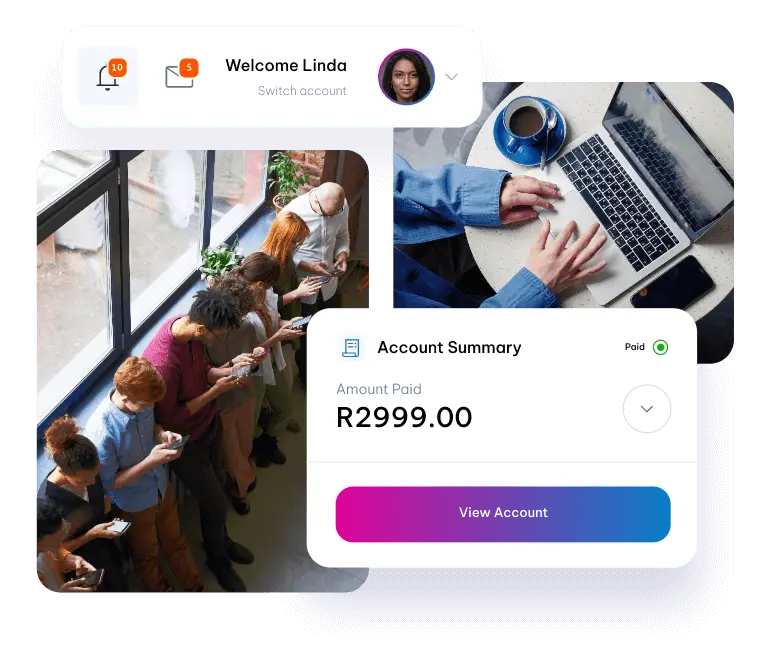Transferring a domain from one registrar to another involves several steps to ensure a smooth and successful transfer process. Here are the general steps required when transferring a domain:
1. Choose a New Registrar:
Research and select a new domain registrar that meets your requirements.
2. Verify Domain Ownership with New Registrar:
- Create an account with the new registrar if you don’t have one already.
- Initiate the domain transfer process with the new registrar. They may ask you to provide the domain name and an authorisation code (also known as an EPP code or transfer secret). The authorisation code is usually obtained from the current registrar’s control panel.
3. Pay for the Domain Transfer:
Pay the domain transfer fee to the new registrar. This fee may include an additional year of domain registration, which extends the domain’s expiration date.
4. Receive Transfer Authorisation Email:
After initiating the transfer, the administrative contact email for the domain will receive an email from the current registrar asking for confirmation of the transfer request. Follow the instructions in the email to authorise the transfer.
5. Approve Transfer:
Click on the approval link provided in the authorisation email to confirm the domain transfer. Some registrars may require you to enter an authorisation code instead.
6. Wait for Transfer to Complete:
- Once you’ve authorised the transfer, the old registrar will release the domain to the registry, and the registry will notify the new registrar of the transfer request.
- The domain transfer process may take a few hours to several days, depending on the TLD and the responsiveness of the current registrar.
7. Verify DNS Settings:
After the transfer is complete, check the DNS settings at the new registrar to ensure they match your requirements. Update any necessary DNS records, such as A records or MX records.
8. Verify Website and Email Services:
Check your website and email services to confirm that they are functioning correctly after the transfer.
9. Confirm Successful Transfer:
Ensure that the domain’s registration expiration date has been extended to account for the additional year that may have been added during the transfer process.
During the domain transfer process, it’s crucial to keep communication lines open with both the old and new registrars to address any issues or resolve potential problems that may arise during the transfer. Additionally, some domain extensions may have specific requirements or transfer processes, so it’s advisable to check with both registrars for any TLD-specific guidelines.