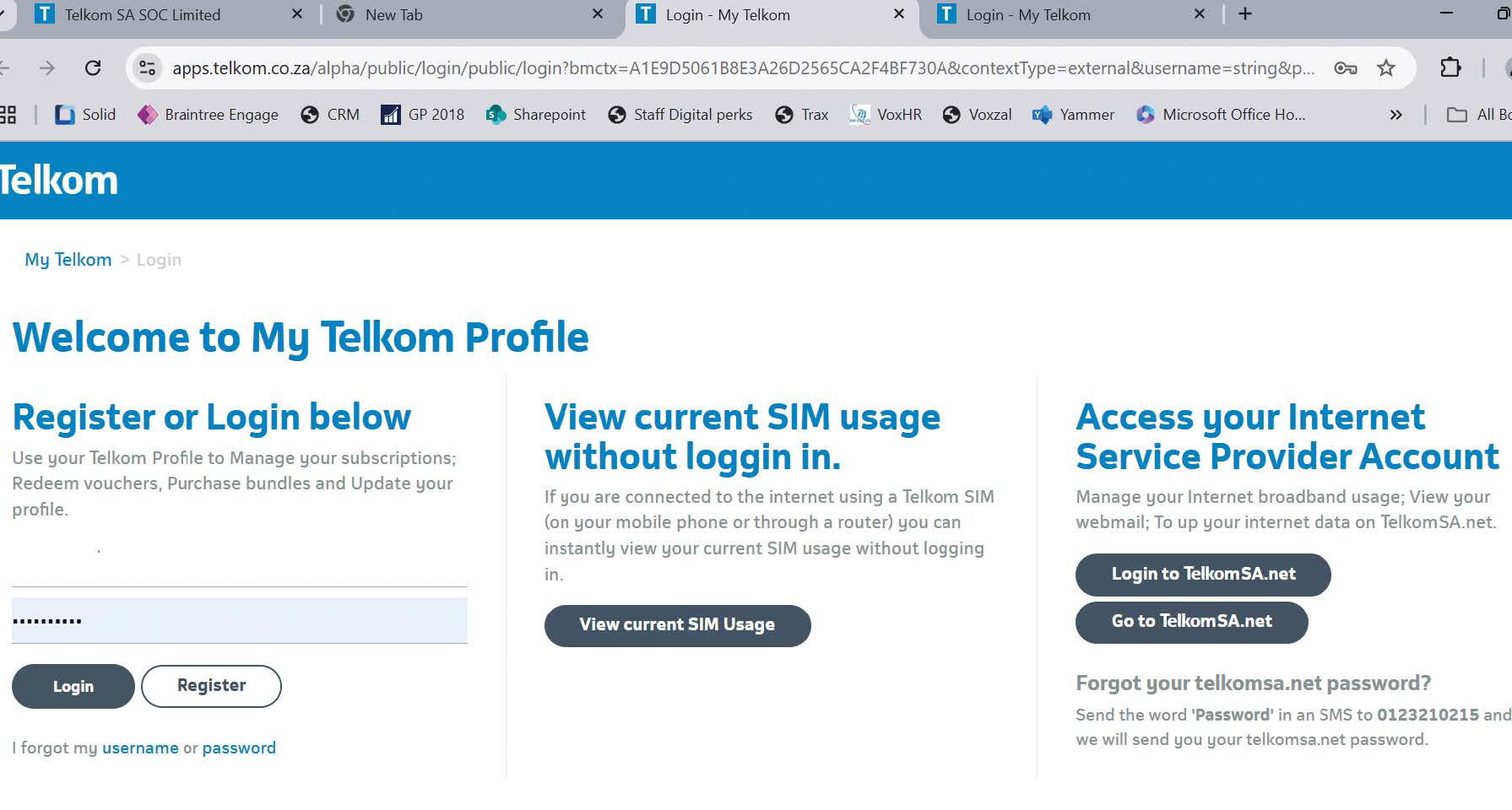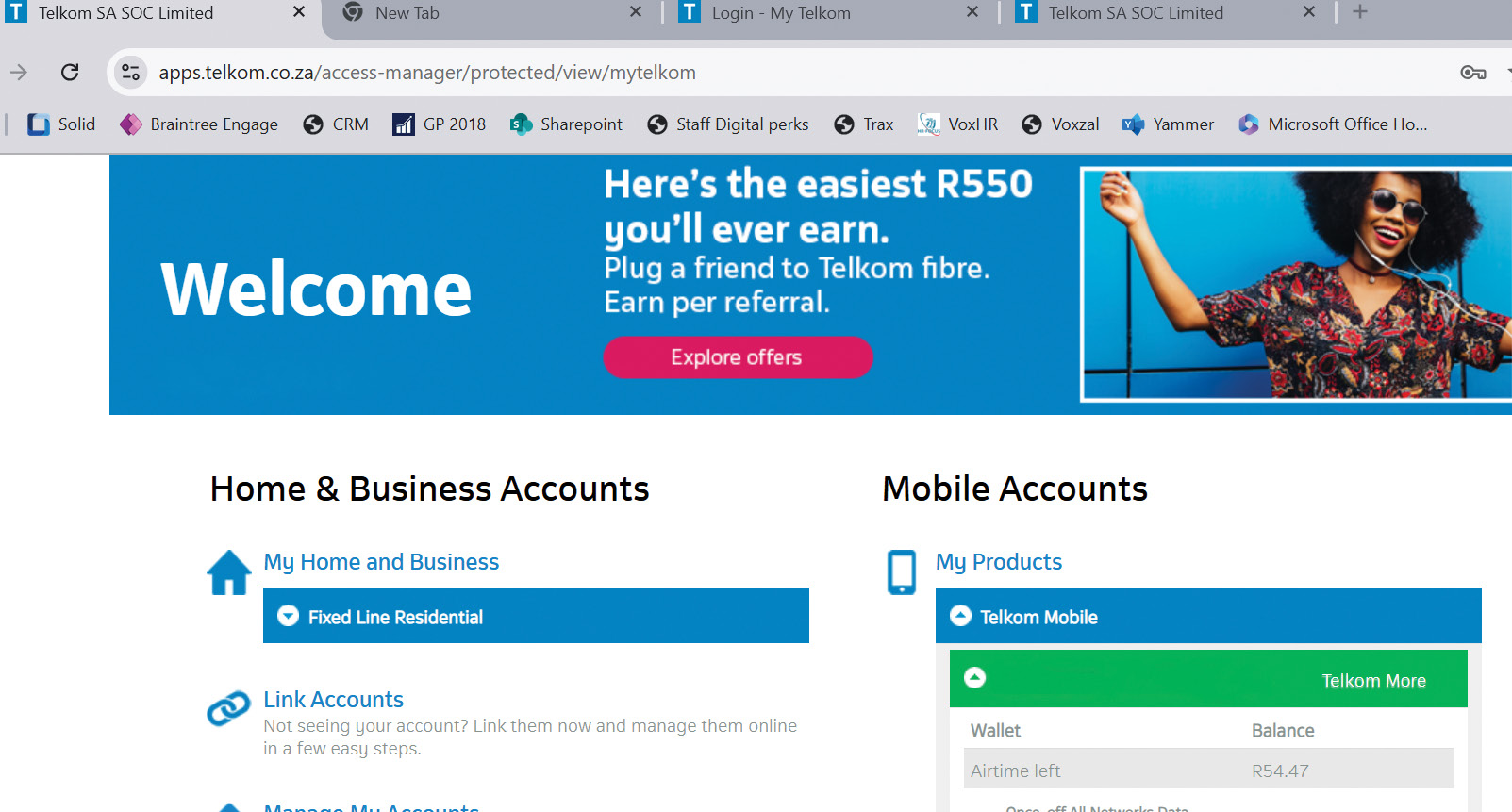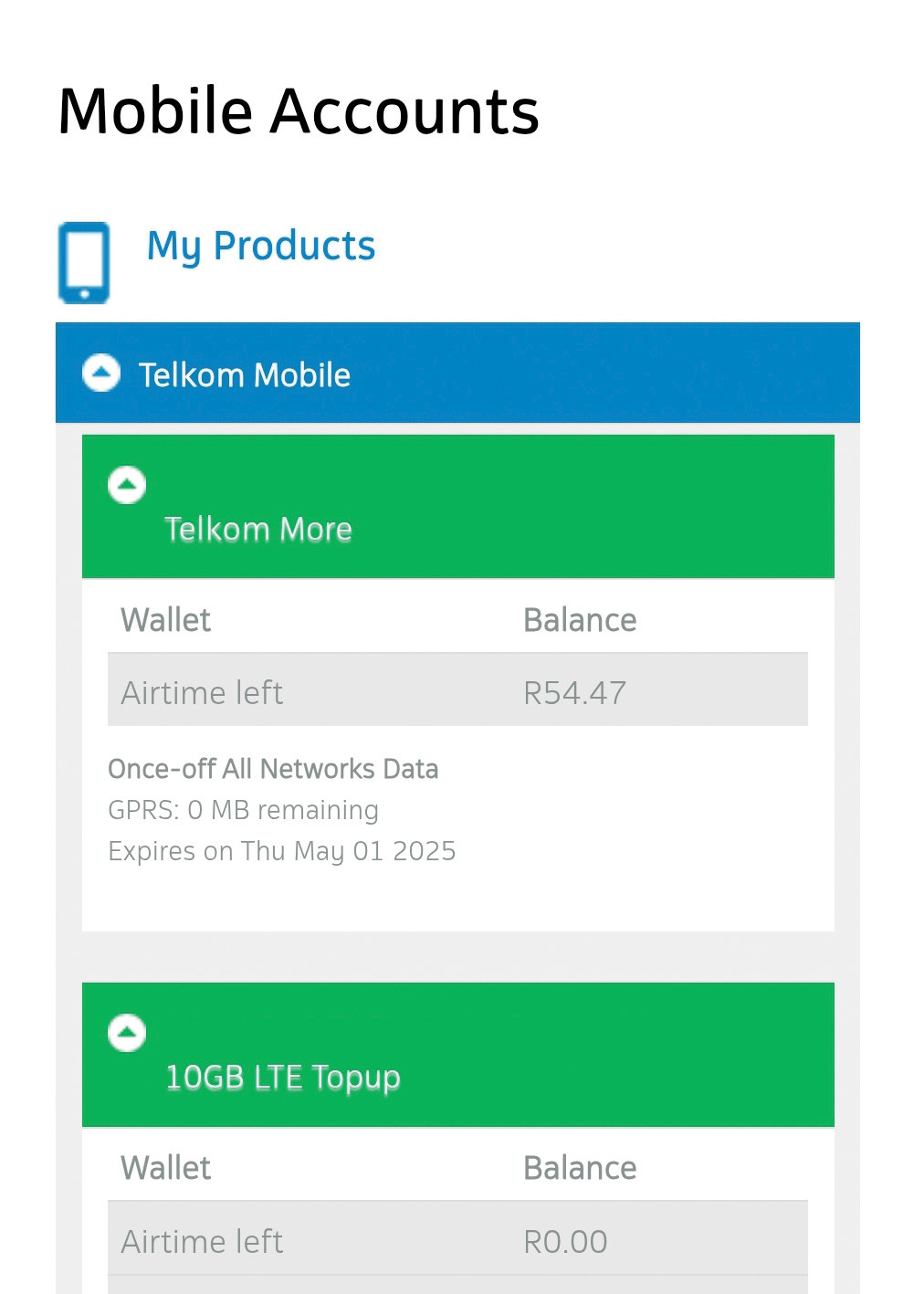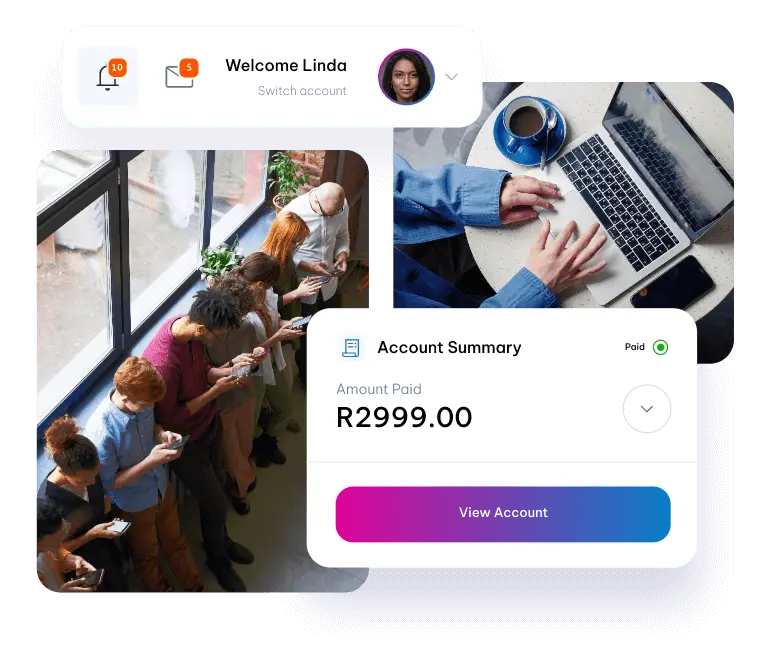While connected to the Internet via your Vox LTE Telkom SIM, follow these simple instructions.
Step 1. Navigate to Telkom E-services
Open your Internet browser and click on this link, or type the URL into the browser address bar: https://apps.telkom.co.za/eservices
Step 5. Top Up Data
If you see that your data bundle is nearing its end, please log into the Vox Customer Zone using the OTP, and purchase a Top Up bundle.
Please note that the Top Up will take upto 24 hours to become active on your account.
Step 6. Verify Top Up
Please start at Step 1 above to verify that your Top Up bundle is loaded.