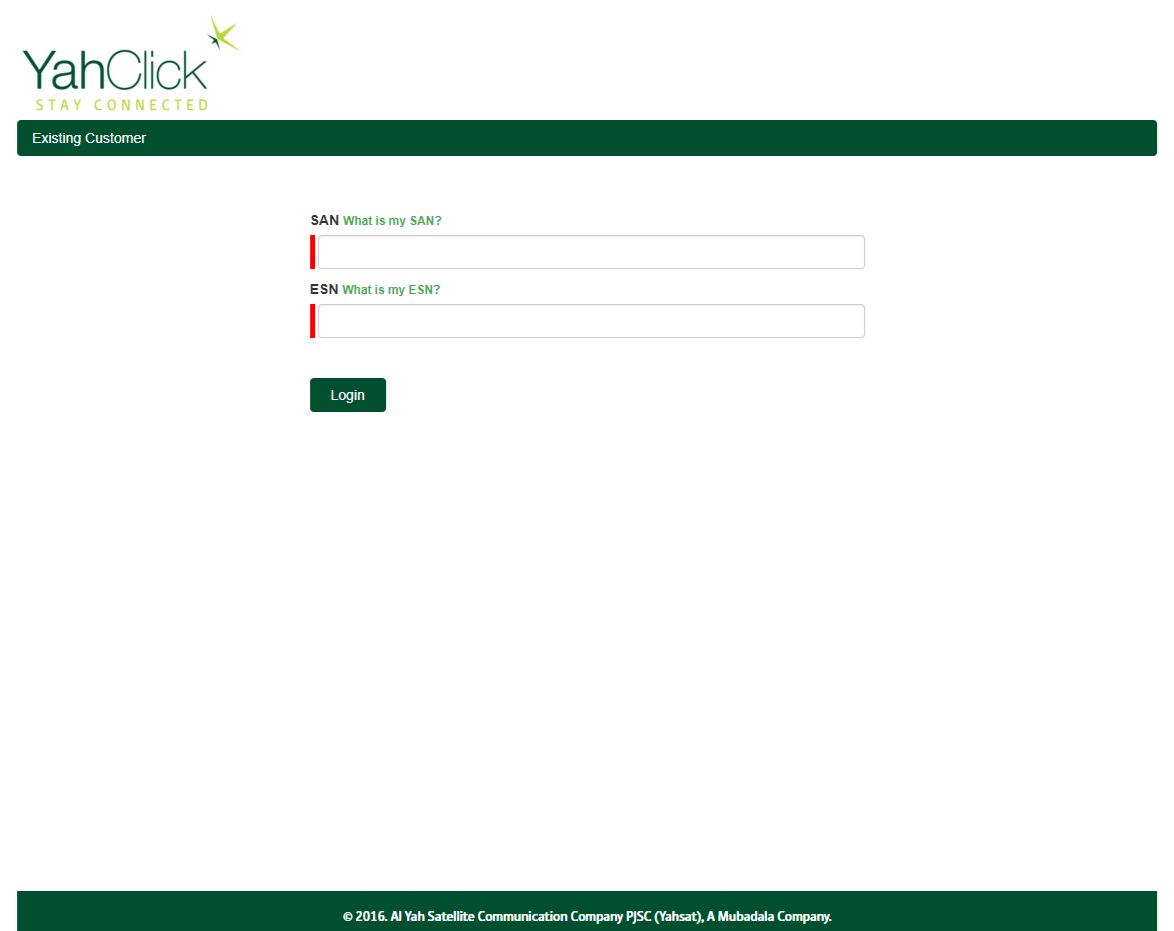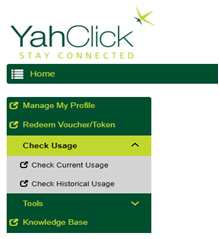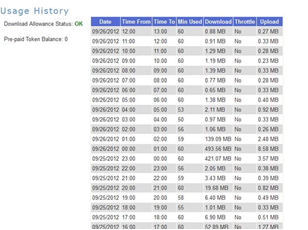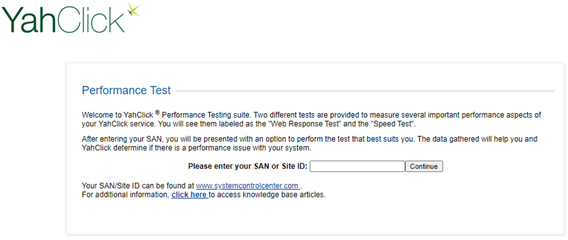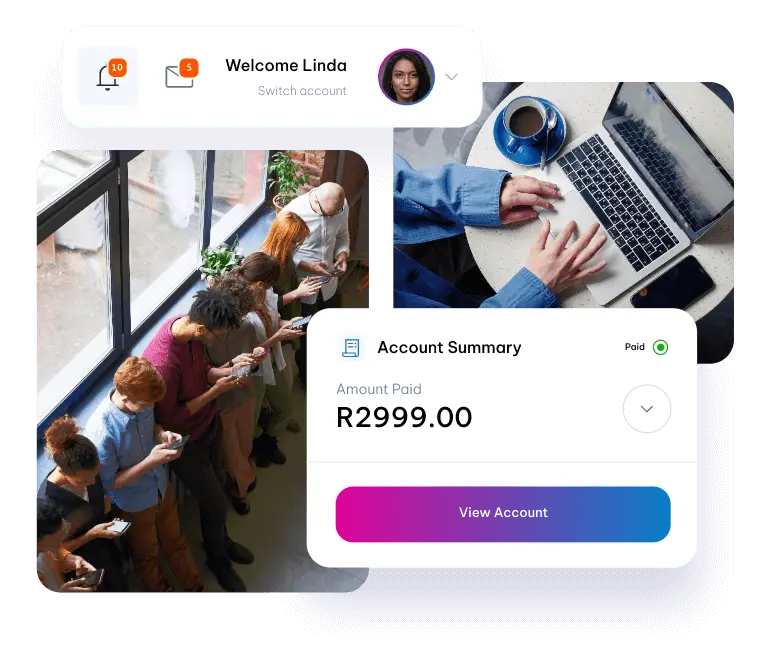Every customer has access to the End User portal. The End User Portal can be used to test the modem speed and get a report on the usage for the month. The link for this portal is https://selfcare.yahclick.com. Access to the portal is possible by means of the SAN and router serial number.
Consumption Limits and Notices
Once you have logged in to the site, you will see all the available options. You can view token usage history and service history. The site will show you the amount of available FAP tokens and you can do a speed test from here or you can use https://speedtest.yahspeedtest.com/
Note:
Your Hughes modem needs to be connected directly to a LAN cable
Speed Test
Select the Yahsat speed test for this purpose. Select the third option, ‘I just want to measure download and upload speed’. Select the initiate speed test on the right. The system will now start to download various file sizes and then upload various file sizes. On completion of the test, the system will return with the speed test results, referring to upload and download speeds.