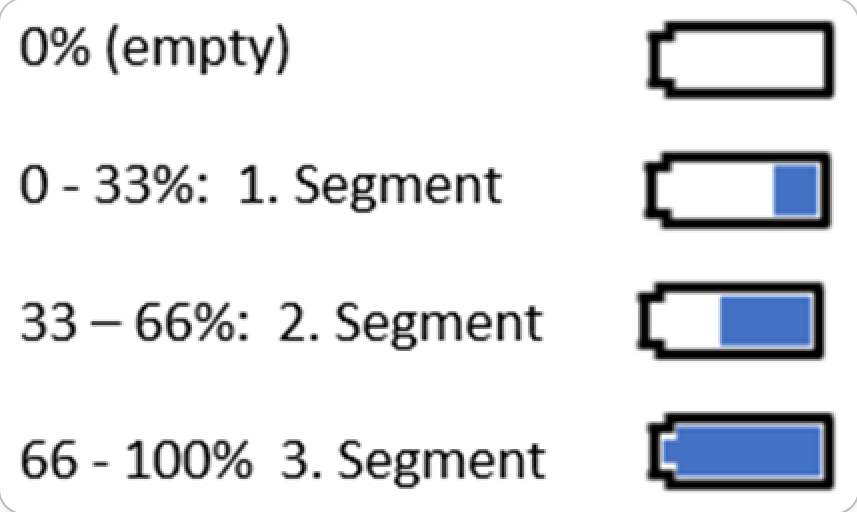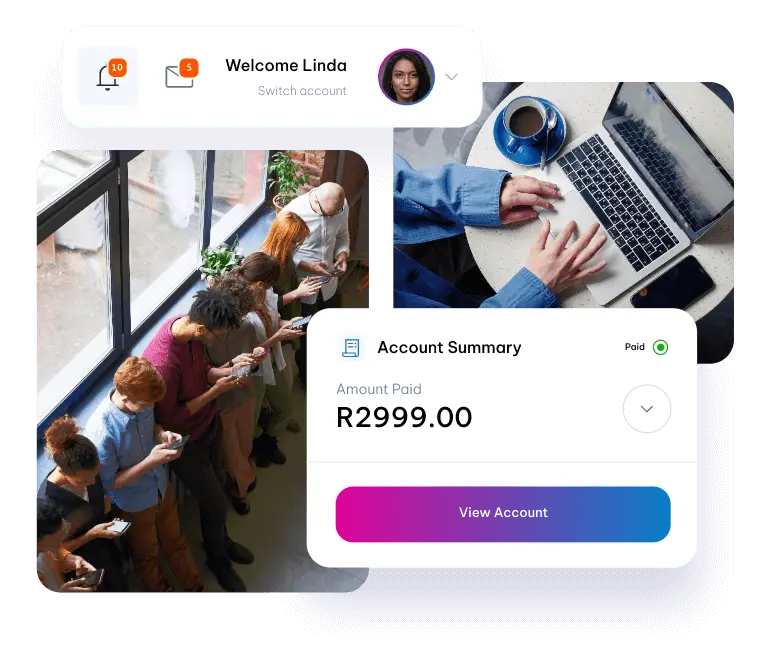Why is the charge level not displayed correctly when I insert full batteries into my Gigaset?
It is practically impossible to determine the capacity or state of charge of a battery cell by a quick measurement. It is only possible for the charging management of the handset to recognise completely empty or completely full (just charged) batteries by the voltage – these are then displayed with 1/3 or 2/3 full battery bar.
How does the rechargeable battery display work?
The battery display in the Gigaset handsets is directly coupled with the balance charge. After initial charging, a balancing counter is set to zero and 100% charge status is displayed (all segments full, no flashing). If the batteries are then discharged (conversation, standby…) the balancing counter is slowly increased, depending on current and time. The state of charge, for example 40%, is determined by the relation of the balancing counter to the battery capacity. The state of charge is then displayed accordingly with the symbols:
The battery voltage is also monitored. If this drops below a critical value, an acoustic warning is started and the last third starts flashing (LowBat warning). From then on, you can still make calls for about 5 – 10 minutes. The capacity of the rechargeable battery is initially unknown, especially for standard cells (micro = AAA).
During the first cycle, a typical telephone value is used for this (for example 750mAh for standard cells). However, once the batteries have been fully charged and then used until completely empty, the discharge capacity is calculated, stored and used for the state of charge calculation and display. This value is also updated with each complete charge cycle. So the display is always adapted to the real capacity of the rechargeable battery, even if for example a battery with a larger capacity is inserted, or if the capacity decreases due to age. This patented procedure is called ‘learning procedure’. However, the following is a pre-condition for this accurate indication:
- Do not remove rechargeable batteries from the device frequently.
- Charge the batteries in the first charging cycle and then charge them fully every now and then (no flashing battery symbol).
- Discharge the batteries in the first charging cycle and then discharge them completely every now and then (LowBat warning).
The battery indicator is also correct after switching the device off and on again. If the rechargeable batteries have been removed, the display is not correct at first. A new learning phase is required.
How long does it take until my handset is fully charged again?
The charging time depends on the discharge depth (battery indicator), the charging current and any other activities. As a rule of thumb: After one hour of conversation, charging takes a maximum of one hour until the same charge level is reached again.
With external charging cradles, the charging time is only about one-third of the call time. If the devices are active during charging (baby monitor, hands-free in the charging cradle) or charging is interrupted, the charging time is extended. When the rechargeable batteries are completely empty, charging takes between three and 12 hours, depending on the device.
In practice, though, all rechargeable batteries are full again overnight. When charging is complete, the charge level indicator stops flashing.
What is the best way to take care of my rechargeable battery?
The rechargeable batteries in a Gigaset phone do not need to be maintained. Insert the rechargeable batteries and leave them in the device if possible. Only remove the rechargeable batteries from the handset if you will not be using it for a long time (for example extended vacation). When the rechargeable batteries are fully charged, they are gently kept at full charge with a low current without damaging them (trickle charge). When the rechargeable batteries are empty, the handset is switched off and power consumption is reduced to very low levels.
Can I use disposable batteries in my Gigaset?
No, disposable batteries look like rechargeable batteries from the shape, but they are not rechargeable. Therefore, they can leak during charging and damage the handset.