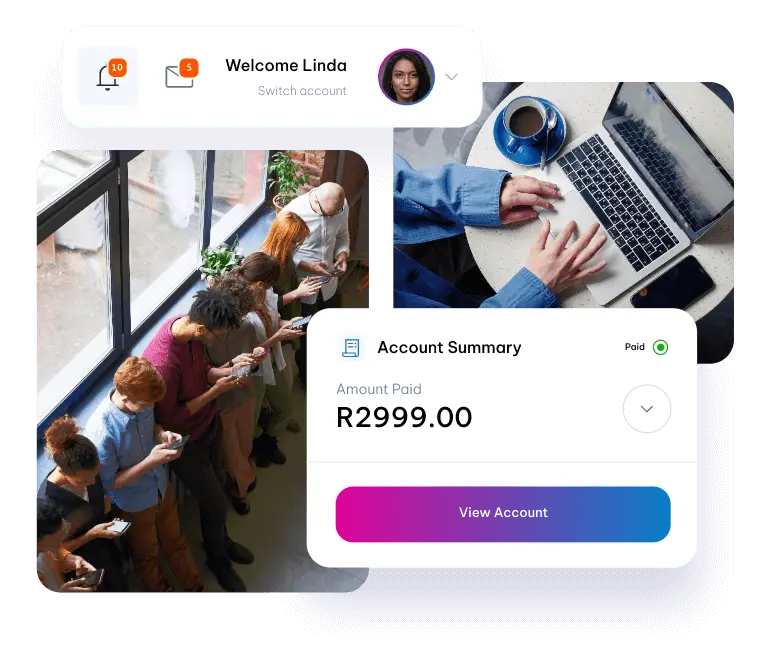Handset not connected to your base station
If the info ‘Base’ or ‘Login’ is visible and flashing in the display of your Gigaset handset, this handset is currently not connected to your base station. To reconnect the handset to your Gigaset base station, please perform the following procedure:
- Press Menu.
- Select ‘Settings’ and confirm.
- Select ‘Registration’ and confirm with ‘OK’.
- Confirm the item ‘Register HS’ with ‘OK’.
- Enter the system PIN (by default 0000) and confirm with ‘OK’.
If this procedure is not successful, please perform a basic reset of your Gigaset phone.
Resetting a Supafone base and reconnecting the handsets
When resetting your device, all memory contents (your personal greeting in the answering machine, left messages, call list) will be deleted.
1. Reset the base:
- Unplug the power supply unit.
- Press and hold the paging button on the base station.
- Plug the power supply unit back in.
- Press and hold the paging button on the base for another five seconds, then release it.
- All handsets are deregistered. The system PIN is reset to 0000.
2. Now re-register the handset by making the following adjustments on the handset:
- Open menu.
- Select ‘Settings’ and confirm.
- Select the item ‘Registration’ or ‘Handset’ and confirm with ‘OK’.
- Confirm the item ‘Register handset’ with ‘OK’.
- Enter the system PIN (delivery state 0000) and confirm with ‘OK’.