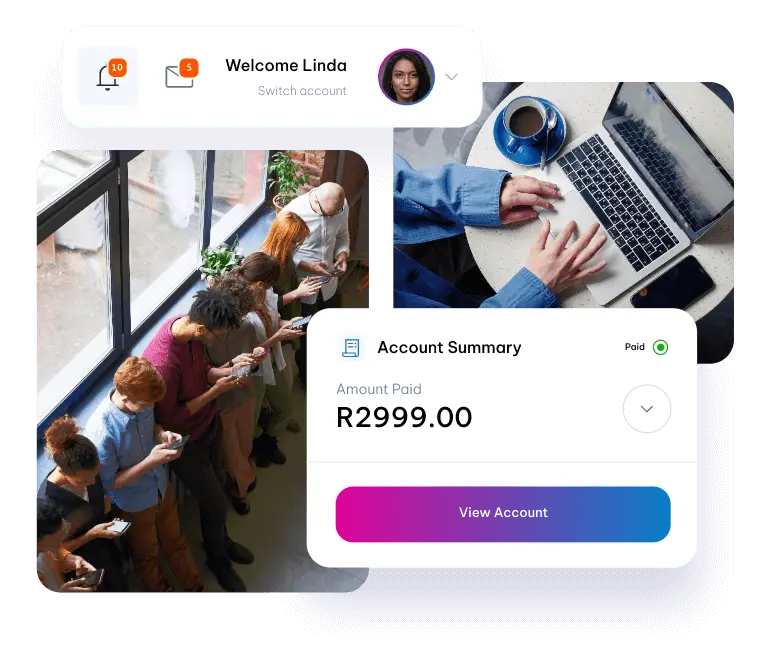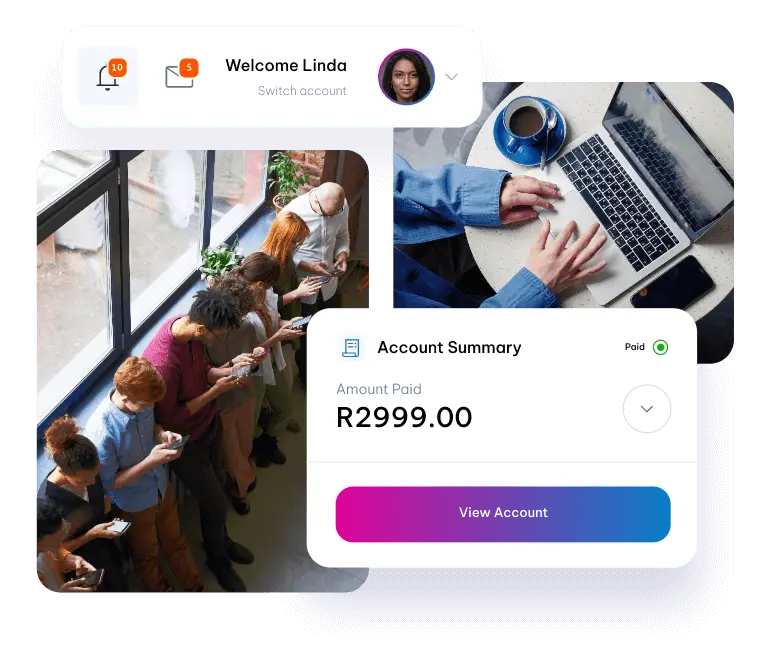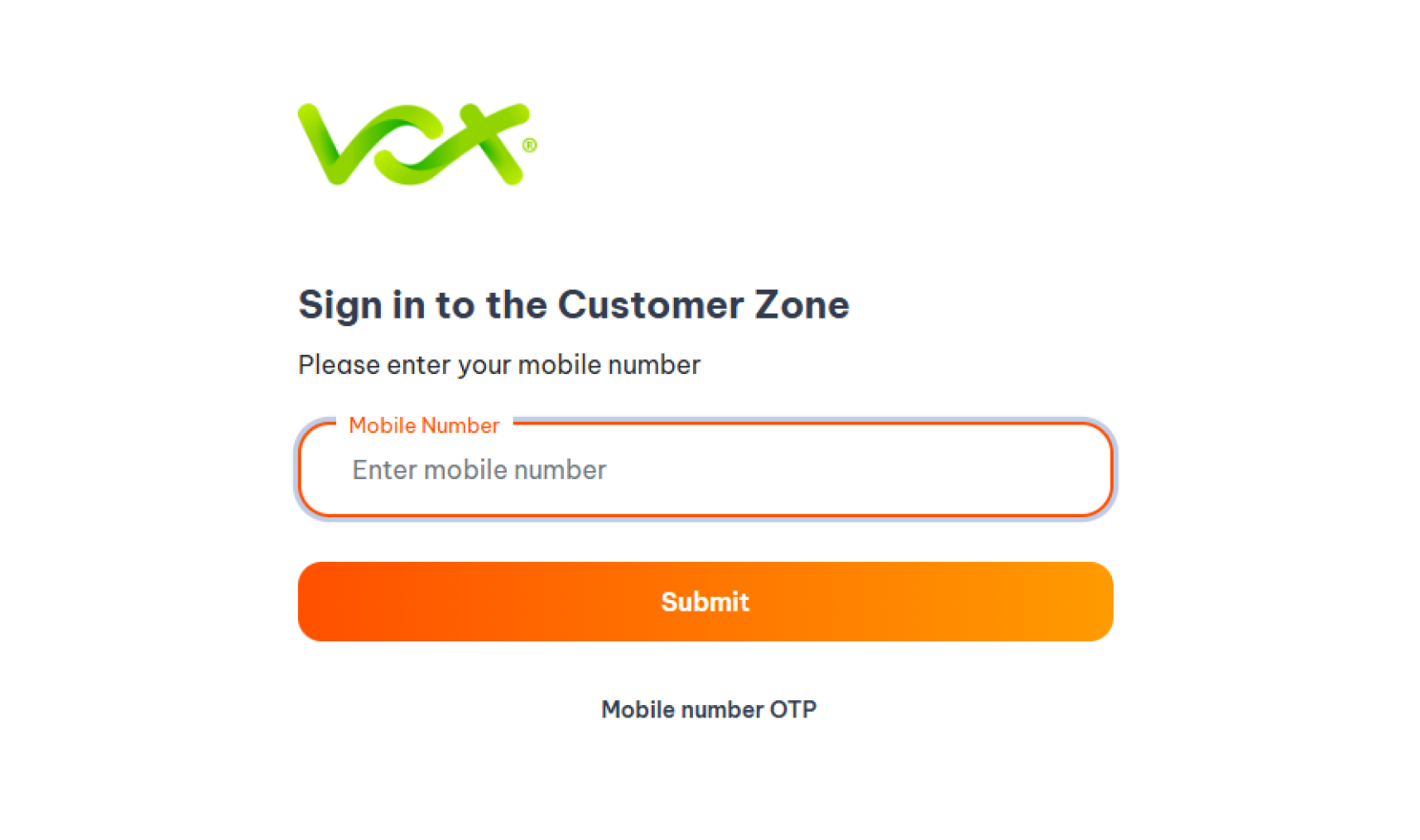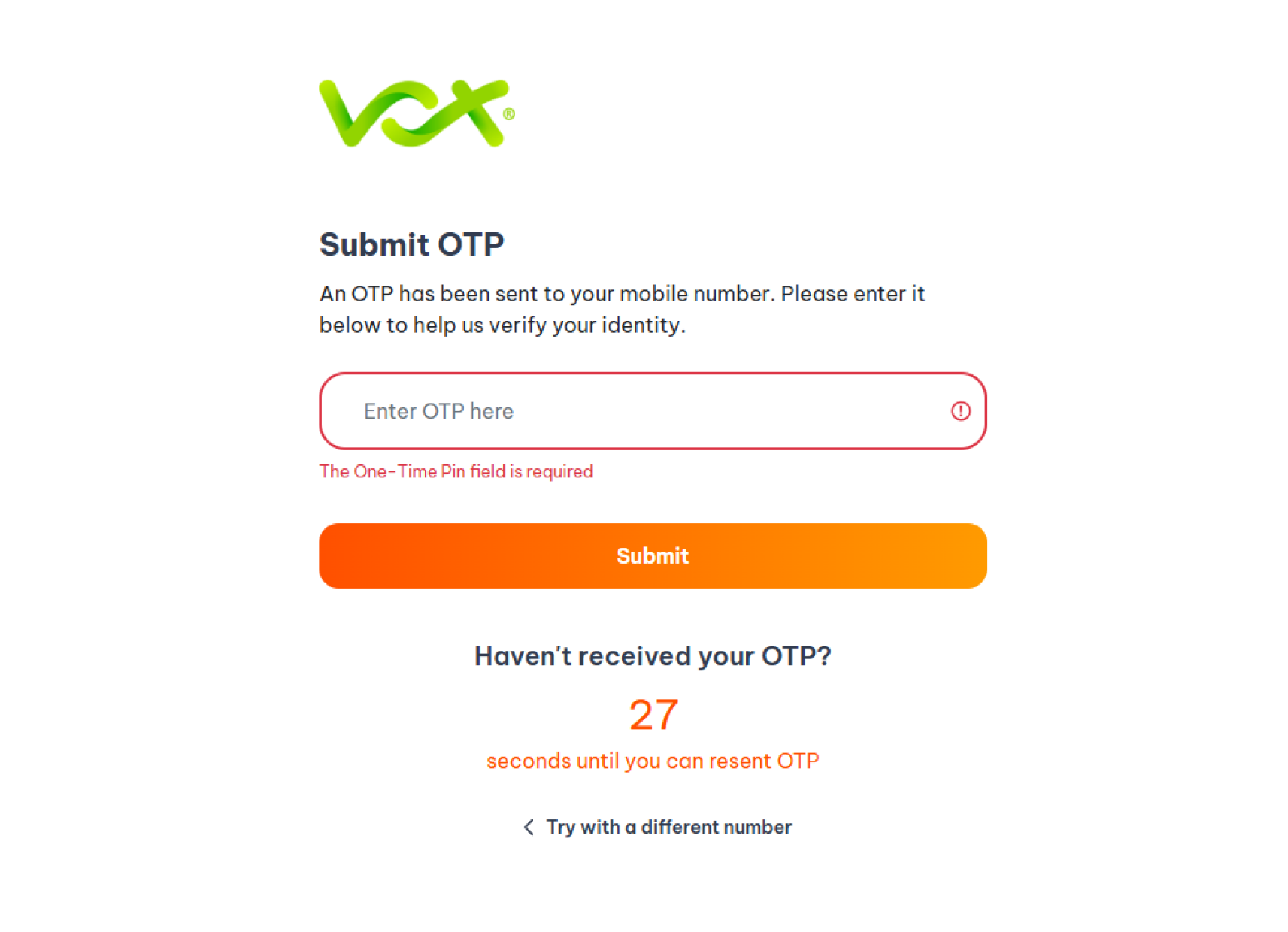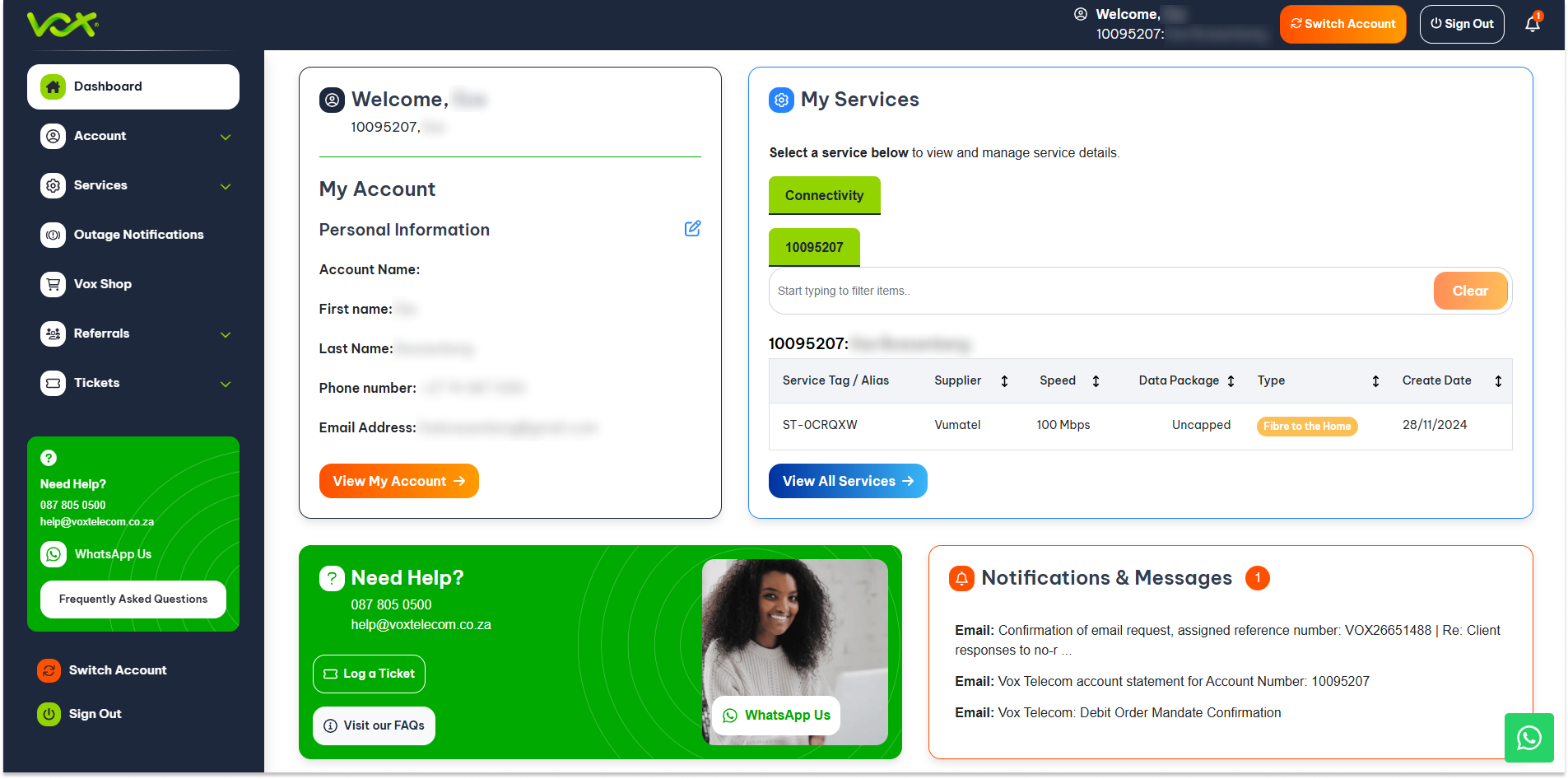You can manage your account via the Vox Customer Zone.
Was this article helpful?
Get In Touch
Contact us for more
If you have any questions or need more information about our products, don’t hesitate to reach out to our support team. We’re happy to assist you with any queries.
General Account Queries
Logging a Service Request
Compliments & Escalations


Customer Zone
Customer Zone
Next-level self-service made easy.
Take control of your account and services with our Customer Zone.
- Explore our latest promotions
- Manage your account with ease
- Access invoices and statements conveniently
- Upgrade, downgrade or cancel your services
- Track your orders and deliveries
- Enjoy a range of helpful resources