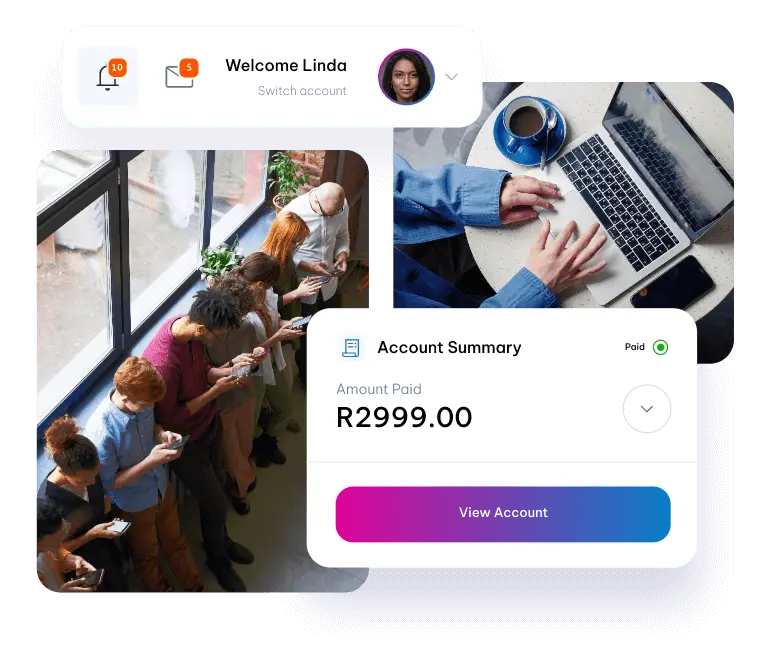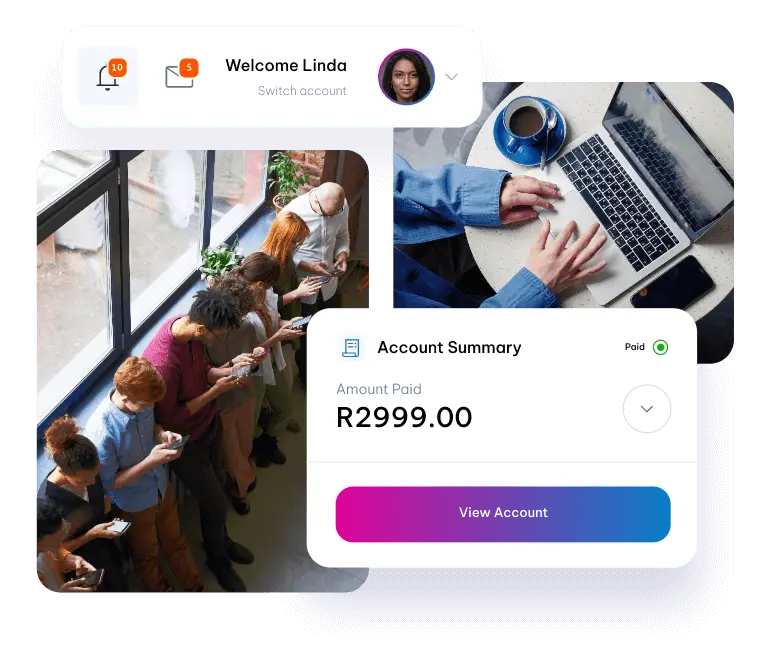Introduction
In this document you will find all the necessary information you will need in order to setup and use the Vox Vobi application on your Android device.
Note:
Minimum Android Version is 5 and up.
In this document you will find all the necessary information you will need in order to setup and use the Vox Vobi application on your Android device.
Minimum Android Version is 5 and up.
Was this article helpful?
Get In Touch
If you have any questions or need more information about our products, don’t hesitate to reach out to our support team. We’re happy to assist you with any queries.


Take control of your account and services with our Customer Zone.