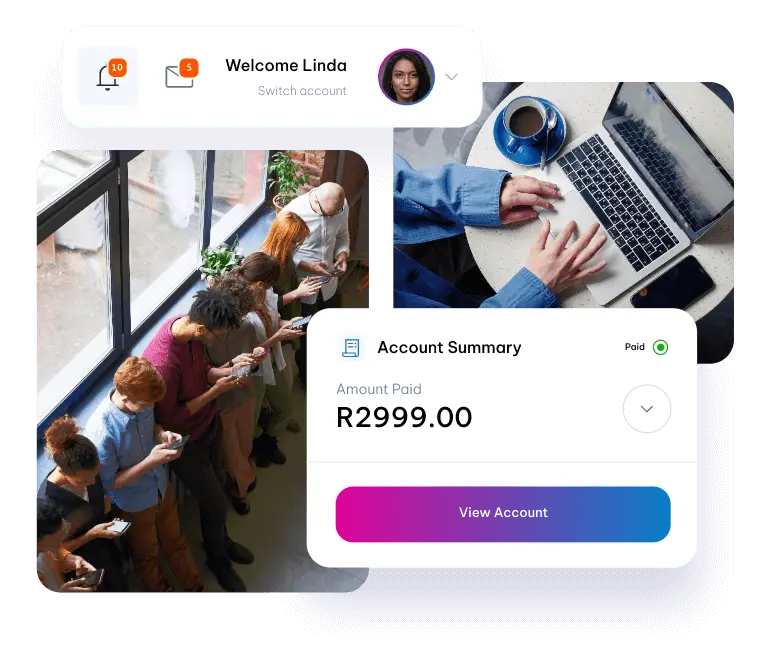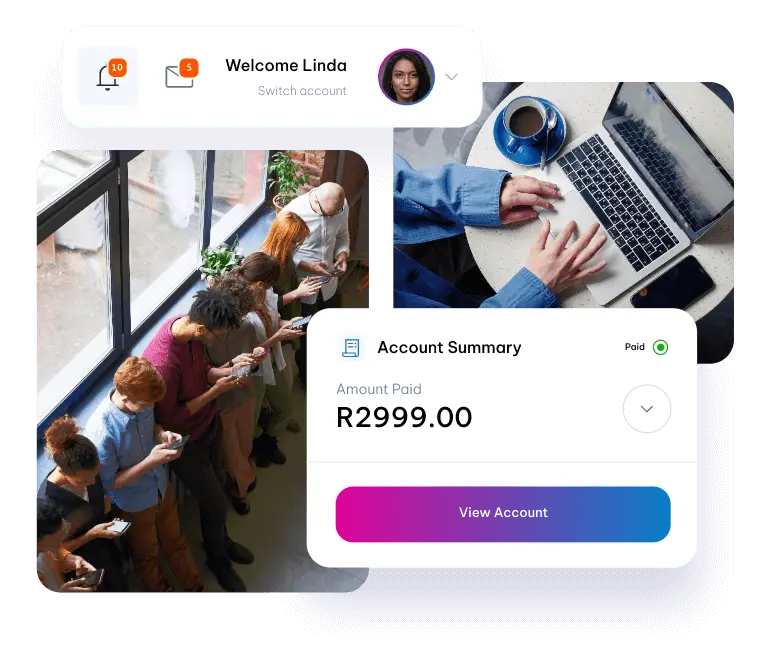Frequently Asked Questions
Vox Webmail is your specialist Email solution, offering you upgradeable storage and features such as Calendar, contacts and tasks.
Your Email can be accessed as you need it. All you need is to check out our URL (webmail.vox.co.za) or click here.
Additionally you can click on our main menu and you’ll find our webmail login option.
Make sure your phone or outlook is not setup to delete mail from the server as this will automatically remove the mails from the inbox on the server.
If your phone or Outlook is setup to delete mail from the server, inbox contents will automatically be removed. To fix this, make sure this setting is not active.
Not at all, you can leverage off our existing platform should you so desire.
Yes you can. In fact, you can add your address to most Email app- including those on your phone.
You can easily upgrade your email as your business expands via our Customer Zone.
No worries- our team of experts can assist in transferring the data upon request.
Yes you can. Please mail our sales team at sales@vox.co.za
There are several ways to access your email.
- On the web (recommended for full functionality of software)
- On the Microsoft Outlook application (briefcase, chat and preference will not be available)
- Via your email application on your phone
You can upgrade your whole bundle to 5 x 5GB mailboxes
Contact us for more
If you have any questions or need more information about our products, don’t hesitate to reach out to our support team. We’re happy to assist you with any queries.
General Account Queries
Logging a Service Request
Compliments & Escalations


Customer Zone
Customer Zone
Next-level self-service made easy.
Take control of your account and services with our Customer Zone.
- Explore our latest promotions
- Manage your account with ease
- Access invoices and statements conveniently
- Upgrade, downgrade or cancel your services
- Track your orders and deliveries
- Enjoy a range of helpful resources