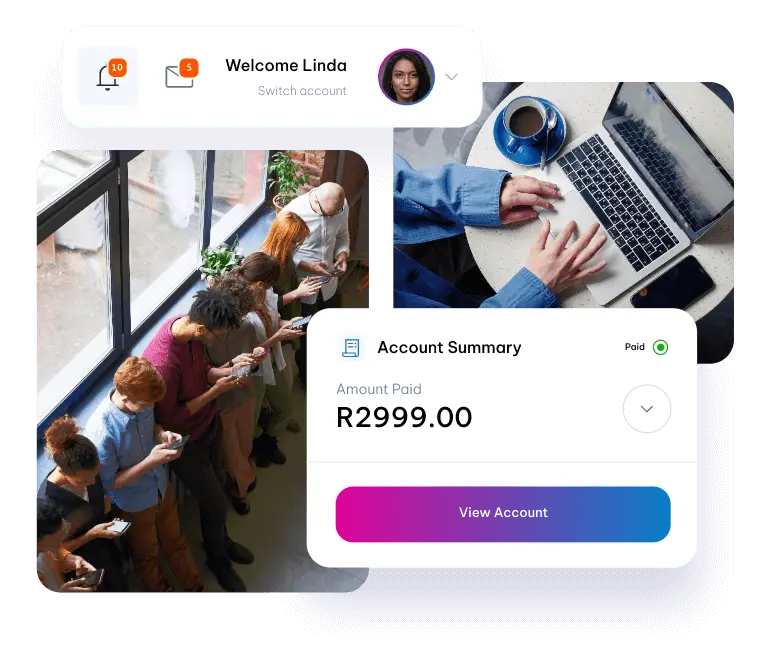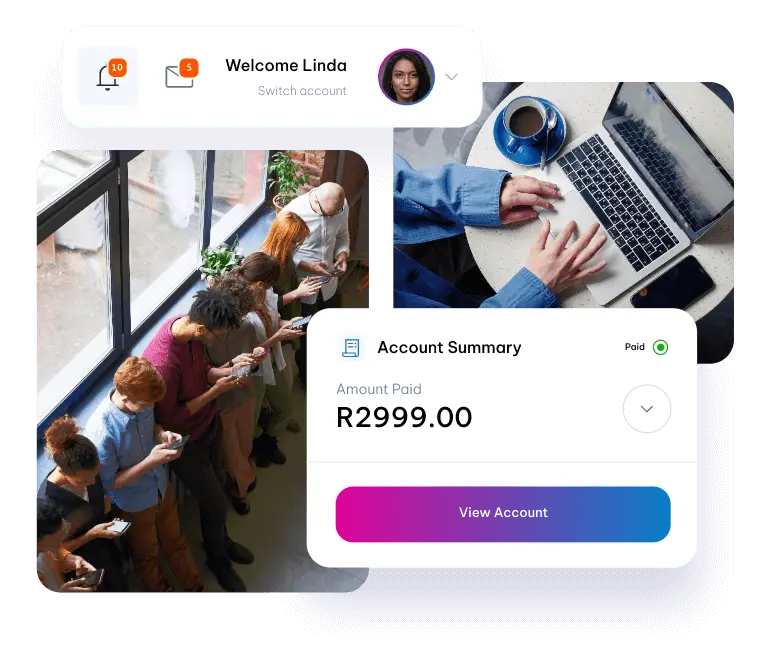Frequently Asked Questions
Eutelsat is a high-speed always-on Internet access service delivered via Satellite by Vox Telecom.
- The service is ideal for any consumer, business, or enterprise requiring an affordable high-speed always-on internet access service – especially where other alternatives:
-
- Are not available.
- Too expensive.
- Unreliable.
- Too slow.
- Have long install lead-times.
- Eutelsat gets you online instantly to surf the web, watch videos, download mail, etc. Eutelsat is available on a range of service plans with speeds up to 20Mbps.
- The service does not depend on terrestrial cabling. Which means no long lead times waiting for cables to be installed or for stolen cables to be replaced.
It also does not rely on 3G/LTE coverage. - Eutelsat is available nearly throughout South Africa, even in remote areas far from cities or towns.
- VSAT terminals are installed at customers’ sites by authorized installers. Each terminal consists of a small dish installed outside at a carefully selected position to ensure it has a ‘clean’ path between the dish and the satellite. The dish connects via coaxial cable to the satellite modem installed indoors, delivering internet access via its Ethernet port(s).
- The satellite ‘relays’ signals in the Ka frequency band, between the VSAT terminal and an earth-station in Luxembourg, ‘connecting’ the VSAT terminal to the internet.
The service is available throughout South Africa, except for small areas in the Northern Cape and North West Province. Coverage is delivered via 6 high-power spot-beams, each focused on a specific part of the country, overlapping in some areas.
- The further a customer is located away from the centre of the spot-beam (where signals are the strongest), the weaker the signals become. For sites towards the edges of the beams, we compensate for the ‘weaker’ signal by using a larger dish.
- The 3 dish sizes being deployed for this service are: 74cm (oval) and 98cm (round)
- There are numerous packages that can be selected from. The advertised speeds are maximum “burstable” throughputs.
- Eutelsat’s network capacity planning aims to ensure that during the busiest hours of usage, the throughput over the satellite path does not drop below 50% of the link’s maximum speed.
Latency refers to the amount of time it takes a packet of data to travel across a network. With satellite service, that data must travel via to the satellite (about 72000 km), terminate in Luxembourg, breakout to the Internet and on to its destination. This round trip adds about a 600ms delay to the total time your computer takes to communicate with an international Website or host server. The latency to a South African service is almost 800ms (round trip)
- There are many speed tests services available on the Internet. As only a small % of global internet users connect via satellite networks, 99.9% of these speed test services are tuned for terrestrial wired services such as ADSL – but give incorrect results when testing via a satellite-based service. The test methodologies used by these services are not ‘compatible’ with the TCP acceleration features built into all modern satellite-based networks.
- For an accurate speed test, we have our own system that we know delivers accurate results. We can be sure of the speed test results when we deliver a file from “our side” of the customers’ internet connection. This gives a true and accurate reading of the access network performance between the customer and our gateway at the satellite earth-station in Europe.
- Once the ‘traffic’ enters the European Internet back-bone, there are many factors beyond our control which can affect the speeds.
- The Eutelsat service comes with a facility for testing download and uploads speeds. You can access this facility via the Eutelsat end user portal – (https://speedtest.yahspeedtest.com/ )
- If you insist on using speedtest.net, first change your ‘Preferred Server’ to ‘Luxembourg (LU) – DATACENTER to test the performance of your Eutelsat satellite link. If you do not, by default the test will be run against servers in South Africa delivering wrong results.
- Eutelsat is a great service, but it’s not for everybody.
- For some activities and use-cases, Eutelsat may not be a good match.
-
- Own tunnel-based VPNs. Tunnel based VPNs do not work well over satellite links. You can implement VPNs over Eutelsat plans using L2TP, PPTP, IPSEC and other tunnel technologies, but you will experience reduced speeds by as much as 50-75%. Satellite platforms cannot accelerate connections running through tunnels. Should you choose to run tunnels over your satellite connections, you forfeit the benefit of many acceleration features built into the platform designed to compensate for high satellite latencies. Vox Telecom does not provide help with configuring or troubleshooting problems associated with such tunnels and their VPN clients.
-
- Twitch Games. Time-sensitive applications that require fractions-of-a-second user inputs (such as multi-player “twitch” games or real-time equities trading) are not recommended with Eutelsat due to latency issues. Latency refers to the amount of time it takes a packet of data to travel across a network. With satellite service, that data must travel up to the satellite and back (about 72000km). This round trip adds about a 600ms delay to the total time your computer takes to communicate with a Website or host server.
-
- Heavy downloading. On most of the Consumer and Business service plans, the system governs service consumption based on the Fair Access Policy (FAP) mechanism. Some service plans handle heavier downloads better than others, but they all have their limits! If your estimated maximum consumption over any 72-hour period exceeds that available on the selected service plan – you have chosen, the wrong service plan! If your demand exceeds that offered by the largest service plan – Eutelsat is perhaps not a good match for your needs.
-
- Consumption Management. Some customers are used to ‘uncapped’ internet service, where there is no need to track consumption. Although Eutelsat is essentially also an ‘uncapped’ service, download speeds are cut back significantly when the terminal gets FAP’ed on exceeding the service plan’s Download Allowance. If you just cannot be bothered with having to keep an eye on your terminal’s consumption to ensure it remains ‘fair’ and in line with the consumption specified in the service plan, then Eutelsat is not for you.
-
- Many Concurrent Voice Calls. To ensure voice quality, a network connection must support a feature called ‘Quality of Service (QoS)’ that prioritizes voice traffic over normal data traffic (e.g. http, YouTube, torrents, etc.). Without this prioritization, the audio clarity of a voice call will deteriorate from time to time due to other traffic on the network. Activities such as opening a website, watching a YouTube video, or downloading a file, will cause audio interruptions. The service plans available each have a limit to the maximum number of G.729 concurrent calls supported with QoS. If you need to run more concurrent calls that what is supported in the available service plans, or if your system does not support G.729, you will experience intermittent or persistent call quality issues.
-
- FoIP. Eutelsat does not support running Fax over IP calls.
-
- FTP active mode. Eutelsat customer terminals connect to the internet via a core firewall that performs dynamic Network Address Port Translation (NAPT). When using any ftp client located behind a firewall, you must configure your ftp client to use ‘passive’ mode and of course the ftp server you are connecting to, must also support passive mode connections. Nearly all ftp clients these days support passive mode connections. Before signing up for the Eutelsat service, please ensure that any of your applications leveraging ftp can indeed be configured to run in ‘passive’ mode. If your application for some reason only supports ‘active’ ftp connections, then you cannot use that application over a Eutelsat connection.
-
- DYNDNS. Because Eutelsat customers access the Internet via a core firewall that performs dynamic Network Address Port Translation (NAPT), services such as dyndns does not work reliably, if at all. If you need to connect from the internet to devices installed behind your Eutelsat connection, please realize that dyndns does not work. You need a static IP address service.
-
- Streaming Video. Streaming Video is a bandwidth-intensive activity. If you intend to frequently watch HD streaming videos you will quickly exceed your Download Allowance threshold and be FAP’ed.
-
- No direct line of sight to satellite. A mandatory requirement for using Eutelsat is that you must have a clean line of sight path between the installation location and the satellite. There should not be any vegetation, trees, buildings or any moving objects such as vehicles or people obscuring the direct line of sight path.
- Latency Sensitive Applications. Some applications just do not work well when being used over high-latency satellite links. Some may not work at all due to too-short timeouts hard-coded into the software. Before signing up for Eutelsat, please verify to ensure that your applications work via satellite links.
- The ‘Free Zone’ starts at 1:00am and ends at 6:00am. During this time, customers can enjoy downloading data at full speed without it counting against the Download Allowance.
- This period has been provided for Eutelsat subscribers to schedule the downloading of automated updates or to download other large files. It’s an incentive for users to rather schedule the downloading of large files to occur when the network is less busy and not place unnecessary load on the network during peak usage hours.
- Download speeds are not guaranteed during these hours and this period is subject to available satellite capacity. Eutelsat have reserved the right to review the availability of the Free Zone or apply charges if there is network abuse during this time.
- We recommend that you schedule your automatic system updates to occur during the Free Zone. Use a download manager software application to automatically schedule large file downloads to occur during the Free Zone.
- Yes, you can connect multiple computers and laptops to a single Eutelsat Internet connection. Home networking equipment may be required and is not included with your Eutelsat system.
- For network setup, support, and configuration, contact your network hardware manufacturer and/or operating system software developer (Eutelsat is not responsible for home network configuration or management).
- Please understand that all computers on this network will be sharing a single connection. Simultaneous use of high-bandwidth applications by multiple users may result in degradation of speed and is subject to the Eutelsat Fair Access Policy.
- No.
- The Eutelsat NAPT firewall simply does a one-to-one NAT and does not take port ranges into consideration at all.
- To accomplish this, you need to install your own Firewall behind your Eutelsat terminal, accessible via a Static Public IP (an add-on available on the Business Service Plans) and do your port-based NAT translations there.
No, you cannot turn off the DHCP server or change the IP or the IP range of the modem. The only way to get around this is to put a router between the Eutelsat modem and your network.
- The satellite router’s LAN interface is configured with a /29 network. This subnet is automatically allocated at the time of provisioning the terminal. It is not possible to specify or determine what this subnet will be prior to terminal provisioning.
- When not deploying an additional firewall behind the Eutelsat router, the maximum number of user devices that can be supported directly of the LAN interface is limited to 13.
- Customers with more devices on their LAN, will need to install their own router/firewall with its WAN interface plugged into the Eutelsat modem’s LAN interface.
- Eutelsat uses sophisticated acceleration techniques to enable high-speed performance over high-latency satellite links. Without this feature, TCP connections would only deliver a throughput of around 100Kbps – simply because of the round-trip latencies involved over satellite connections.
- These acceleration technologies cannot accelerate traffic running inside tunnels. Tunnel payloads are commonly encrypted in any event, making it impossible to analyse the packet payload to attempt acceleration.
- When running VPN tunnels over Eutelsat, customers need to implement their own TCP acceleration system. Otherwise the performance will be limited to around 100Kbps – regardless of service plan being used
- Yes.
- The Eutelsat system requires a unique dish in order to send and receive information via satellite. You cannot use your DSTV dish for Eutelsat high-speed Internet service.
Yes, provided you apply for a static IP
- Yes.
- There is however an additional cost for a static IP on consumer service plans.
- To ensure voice quality, a network connection must support a feature called ‘Quality Of Service (QoS)’ that prioritizes voice traffic over normal data traffic (e.g. http, YouTube, torrents, etc.).
- Without this prioritization, the audio clarity of a voice call will deteriorate from time to time due to other traffic on the network. Activities such as opening a website, a YouTube video, or downloading a file, will cause audio interruptions with duration lasting from fractions of a second, to minutes.
- If you need to run telephone calls, please ensure that you choose one of the Eutelsat ‘Voice’ enabled service plans. These are specifically designed to prioritize voice and supports between one and eight concurrent G.729 encoded voice calls – depending on the service plan selected.
- If your system negotiates G.711 on any call, your voice traffic exceeds the amount available on your service plan and quality will suffer.
- Codec: G.729 (Products that only support G.711 cannot be used)
- p-time: 20ms
- Must run your SIP trunk to Vox’ network.
- Use “yc.vphone.co.za : 5070 or 5060” as registrar / sip-proxy.
- Do NOT enable STUN.
Please note that users who do not subscribe to a ‘Voice’ enabled service plan, will still be able to run voice over their Eutelsat links – however the quality will vary between good and very poor (especially when concurrently downloading or uploading large files).
Take note that should you exceed the maximum number of concurrent calls provided for by your service plan, all the voice calls (including the first one placed) will experience quality problems.
Please note that Eutelsat terminals accesses “yc.vphone.co.za” via dedicated leased capacity – not via the Internet. It is therefore not possible to reach yc.vphone.co.za via other Internet access services. SIP devices ‘talking’ to yc.vphone.co.za that have STUN enabled, will experience problems such as the inability to receive inbound calls, or one-way audio.
Yes, A G729 call will consume 22Mb/hour
The voice packages only support G729 with a p-time of 40ms as highest priority, followed by a p-time of 20ms.
No. The Eutelsat network only recognises and prioritizes VoIP traffic running over a Vox Telecom ‘yc.vphone.co.za’ SIP account. If you attempt to run voice to any other network, it may work, but at times the voice quality will deteriorate.
There are thousands of different makes and models of VoIP products on the market. It is impossible for Vox to test all of these. If you have confirmed it working against the Vox network running over say ADSL, then it will very likely also work when running over Eutelsat – as long as it supports the requirements above for voice. (G.729 and 20ms p-time).
- Yes. Note that currently only Geographic numbers (e.g. 011, 012, 021, 031, etc.) can be ported to Vox.
- South African number porting regulations does not support the porting of non-geographic numbers (e.g. 087) between operators.
No. You have dedicated bandwidth sufficient to cover the voice calls. However, if you are in FAP and you concurrently run heavy down or uploads, the quality may deteriorate from time to time.
- No, the satellite connection terminates in Luxembourg so this will be international traffic.
- This is important for customers who may be using other forms of ‘local only’ internet services and need to connect from/to Eutelsat sites.
- Yes. During periods of bad weather, the link can go down for short intervals because of signal attenuation caused by rain. The system automatically compensates for such signal attenuation, boosting its power levels to compensate – up to a certain point.
- Heavy rain, hail or snow occurring overhead customer terminals, or the earth station in Luxembourg, will cause signal attenuation and could result in short services outages.
No. Eutelsat service terminals are not Wi Fi enabled. However, customers may connect their own wireless devices to enable Wi Fi. However, Vox is not responsible for troubleshooting wireless routers or other devices that were not sold as part of the Eutelsat solution.
No. The Static IP Address is configured as a one-to-one NAT on a centralized NAT Gateway router.
No.
- If you ordered a Static IP Address, then at least one of the devices on your LAN will be accessible from the Internet, using the assigned Static IP Address. The remaining devices will not be accessible from the Internet.
- Even though these remaining devices are not accessible from the Internet, they are still accessible from all other Eutelsat terminals on the Eutelsat network by connecting directly to their statically assigned Private IP Addresses. For security reasons – you must keep this in mind and keep your devices secure. Install a firewall between your LAN devices and the satellite modem.
- Yes. There is a “Choose your connection speed to optimize performance on the Experience tab under Options” in Remote Desktop Connection. When connecting to the remote computer, set the connection speed to Satellite (2Mbps – 16 Mbps with high latency).
- If you forget to use this setting, you may find your connection randomly dropping, or you are not able to establish the connection at all.
- To connect from the internet to a PC installed behind a Eutelsat link using Remote Desktop, you will need to connect to a Static IP which NATs through to that PC. So, you will need to order a Static IP.
- Send you mail using server: smtp.voxtelecom.co.za.
- Please note that SMTP mail to all other servers is blocked.
- When outbound mail via other servers is allowed, a single user sending SPAM results in the public IP pool (that all users are NAT’ed out of when the Eutelsat service breaks out to the Internet) becoming blacklisted – then nobody can send mail. We therefor block all outbound SMTP mail except mail sent via Vox’ own servers smtp.voxtelecom.co.za where we have full management control.
Yes. However, keep in mind that downloading can consume a lot of your bandwidth and will also eat into your FAP allocation. It is also likely to slow down other activities such as normal browsing. We recommend that you schedule your downloading to occur during the “Free-Zone” between 1AM and 6AM.
- When you connect to the Internet using Eutelsat, the upload and download speeds you experience will vary based on a variety of factors including the configuration of your computer, the number of concurrent users, network or Internet congestion, the size of the websites you are accessing, and many other factors.
- Eutelsat does not deliver a dedicated unshared pipe for each customer to the internet. Just like ADSL, the speeds indicated on Eutelsat packages are the maximum “Up-To” speeds. During periods of very heavy concurrent customer demand, the speed experienced by a specific customer will decrease. Speeds may also be affected if there is a major event and all users are trying to access the same content at the same time.
- Eutelsat’s capacity planning rules are such that the average speeds customers experience during the busy hours should not fall below 50% of the up-to speed. But still, this is no guarantee that it never will.
- What about the satellite latency? The satellite technology used compensates for the high satellite latency between the customer terminal and the earth station, so it does not hamper TCP throughput.
- Customers need to take into account that Eutelsat is delivered via an Earth-Station located in Europe. So it’s just as if the customer happens to be located in Europe.
- Generally, when surfing South African sites out of Europe, they perform ‘slower’ than when surfing the same sites out of South Africa. This is purely due to the latency over fibre between Europe and South Africa.
- A single TCP session (e.g. ftp download) between a South African site and Europe, will have speeds of up to 1.2 – 1.5Mbps – true even over a Gigabit WAN connection – purely because of the 200ms or so round trip latency over fibre between Europe and South Africa and limitations in the TCP protocol. Of course, by running 5 concurrent downloads from the same South African site, the Eutelsat link will be running at 5 X 1.2 = 6Mbps.
- In general, European websites will respond a little quicker than compared to South African websites.
The Download Allowance status, available through the Eutelsat Status Meter application or via your terminal’s System Control Centre, reflects the actual number of bytes you can download before your download speeds are reduced. This status comes from the Eutelsat gateway in real time as you receive data. The Check Usage page displays the total historical data downloaded and uploaded from your terminal. This data comes from usage records that are updated hourly. Based on network policies and system status, some data transmitted to your terminal may not be counted against your Download Allowance, but all data will be recorded on the Check Usage site for reference. For example, any data that you downloaded during the Download Free Zone will be reflected on the Check Usage page.
<span style=”font-weight: 400;”>Yes. Should you Upgrade or Downgrade your service plan, there is a good chance that your terminal will be allocated a new IP address range. This is especially important for customers subscribing to the static public IP feature, as the one-to-one NAT configuration would then have to be updated to reflect the new IP address.</span>
Contact us for more
If you have any questions or need more information about our products, don’t hesitate to reach out to our support team. We’re happy to assist you with any queries.
General Account Queries
Logging a Service Request
Compliments & Escalations


Customer Zone
Customer Zone
Next-level self-service made easy.
Take control of your account and services with our Customer Zone.
- Explore our latest promotions
- Manage your account with ease
- Access invoices and statements conveniently
- Upgrade, downgrade or cancel your services
- Track your orders and deliveries
- Enjoy a range of helpful resources